How to create a crypto wallet?
In this article we will tell how to create 3 crypto wallet in Everscale blockchain:
1. EVER Wallet
2. Everspace
3. EverSurf
EVER Wallet
1. Open Google Chrome web store and find EVER Wallet extension. Press Install button.
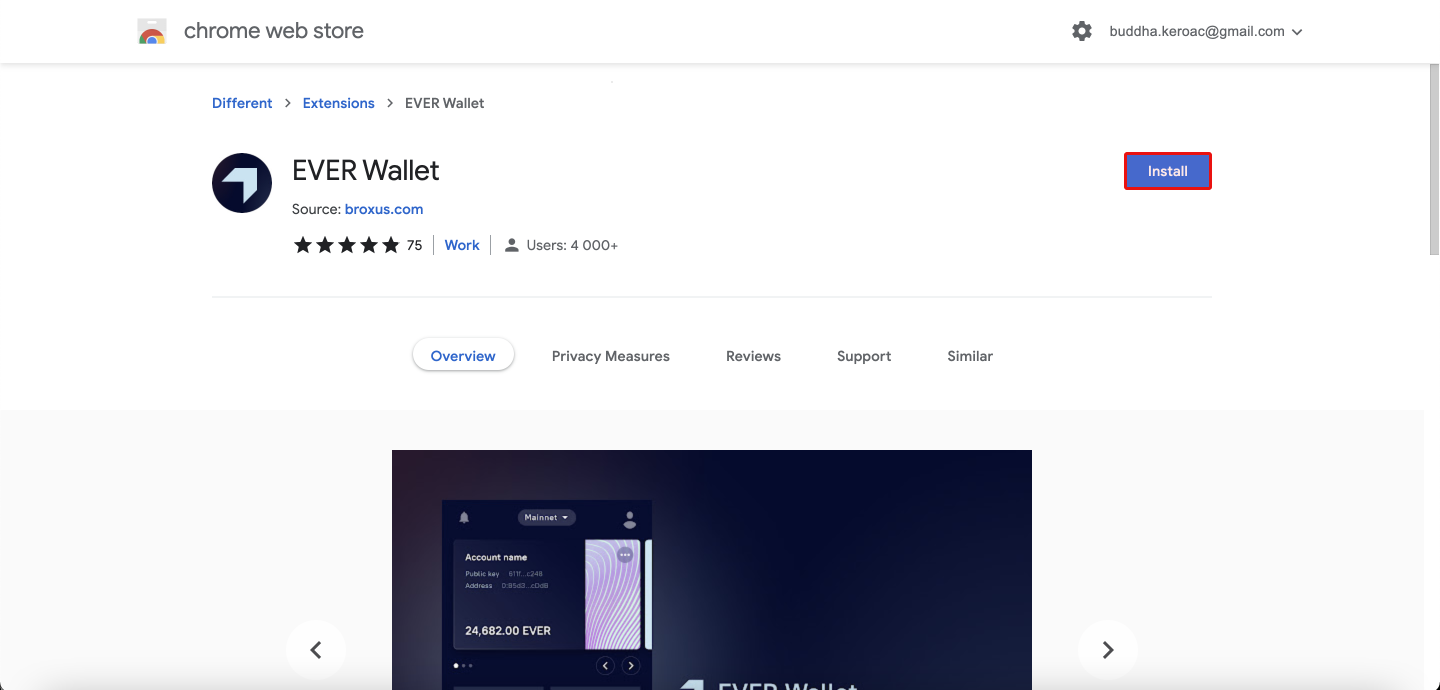
2. When you open the EVER Wallet for the first time you will be prompted to Create a new wallet or Sign in with seed phrase — choose Create new wallet.
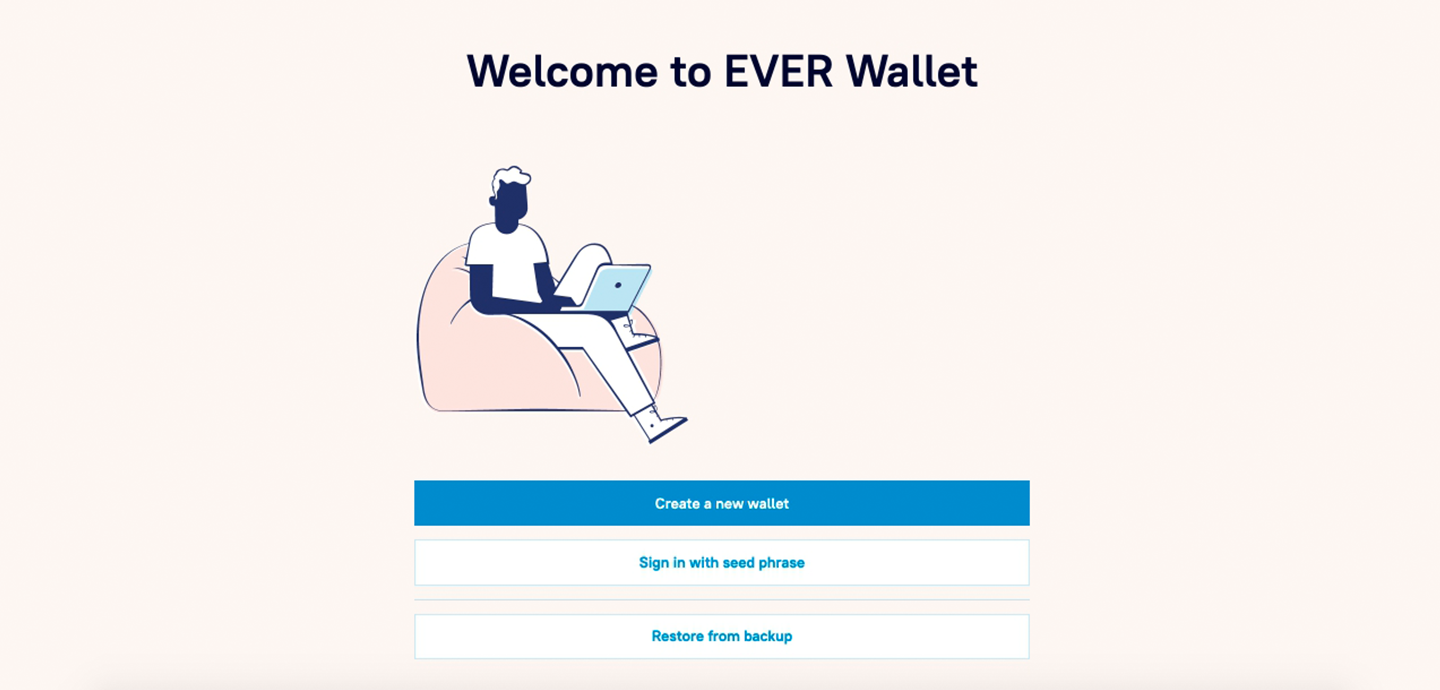
3. Accept the decentralization policy of EVER Wallet.
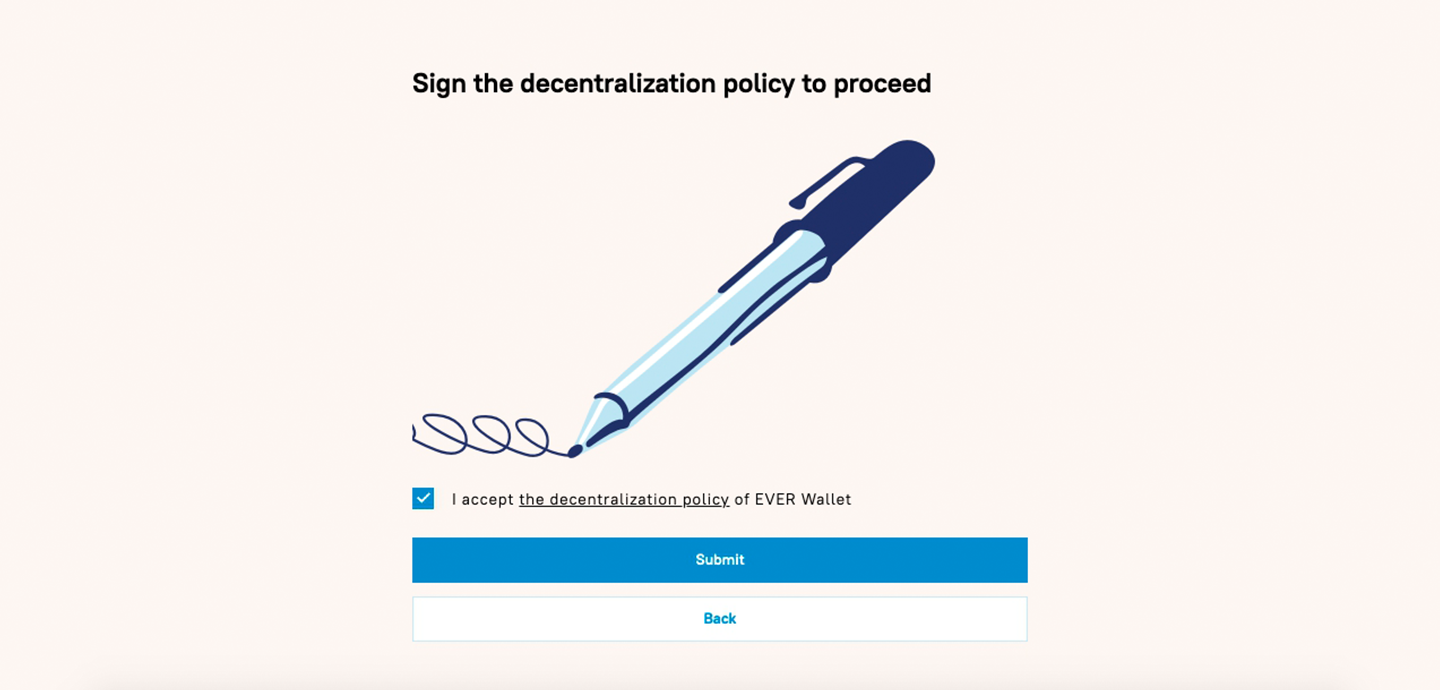
4. Select wallet type — Surf.
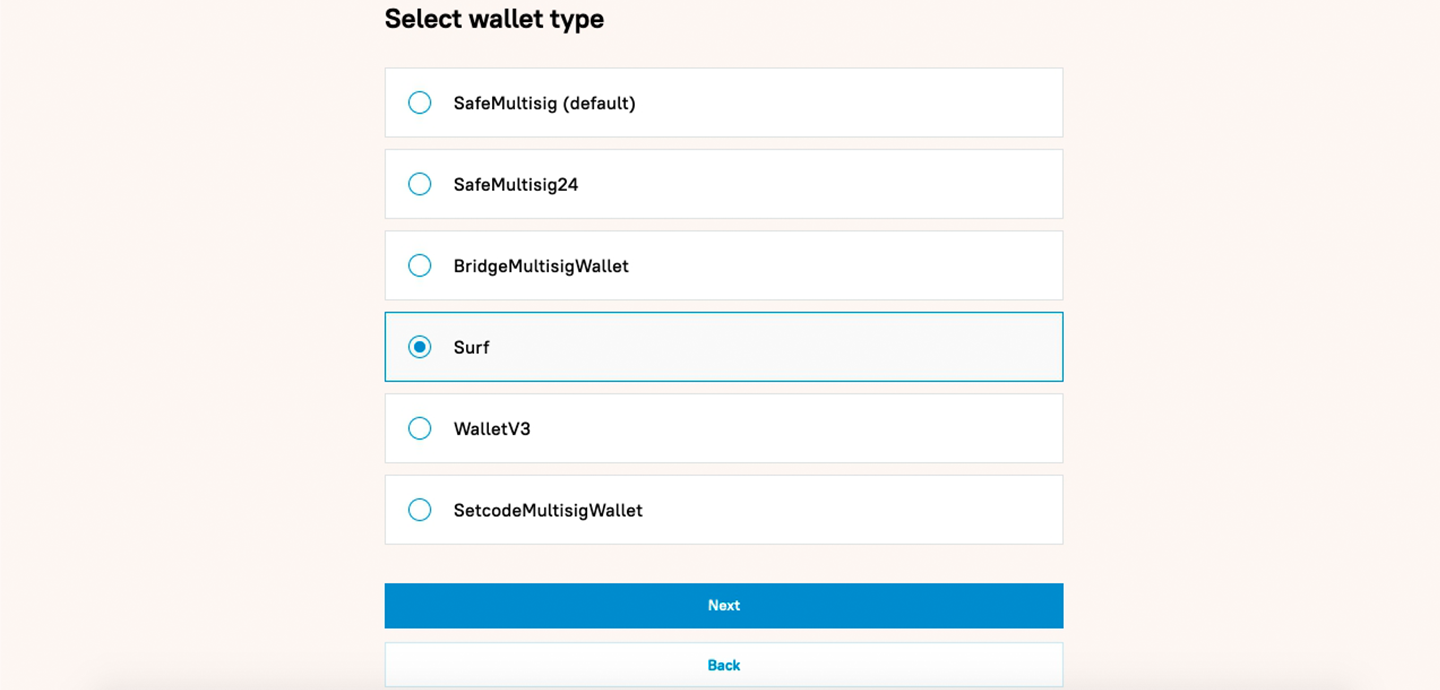
5. Save your seed phrase.
ATTENTION! If you lose the seed phrase you won’t be able to restore your wallet!
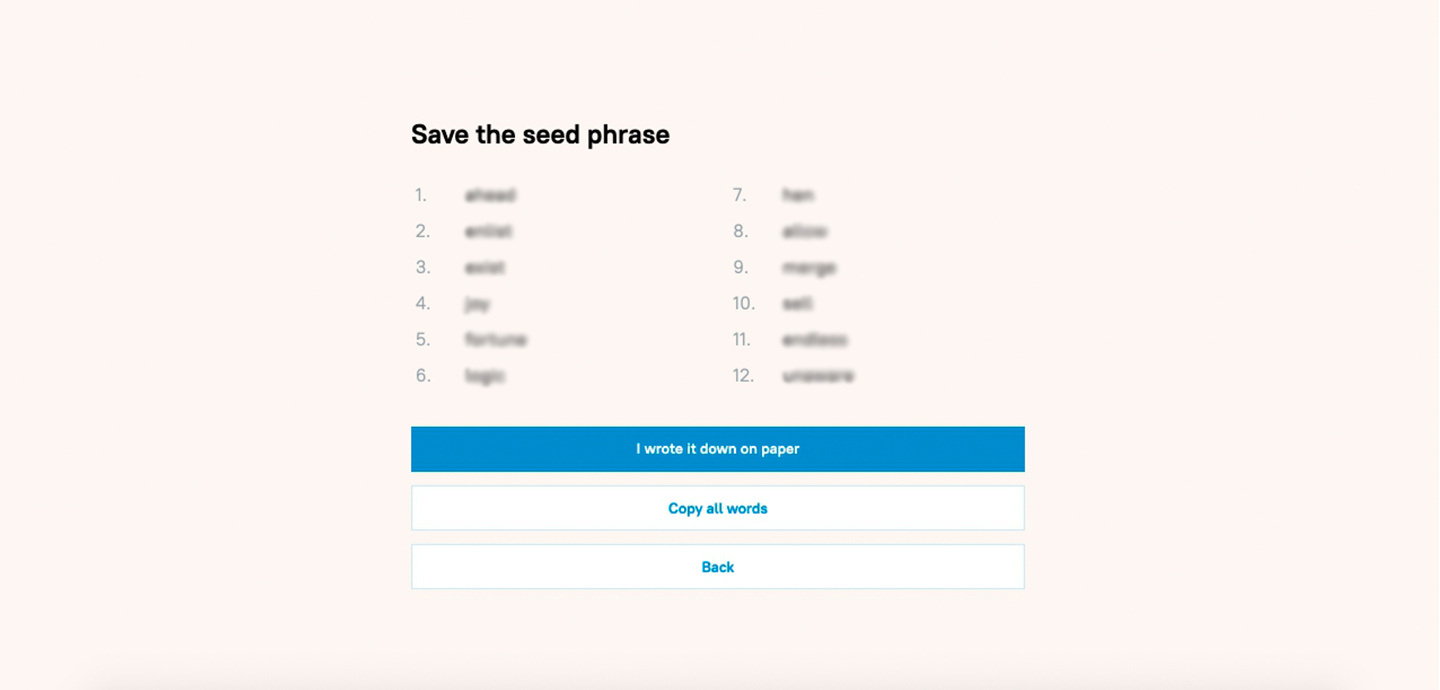
6. Check your seed phrase and press Confirm.
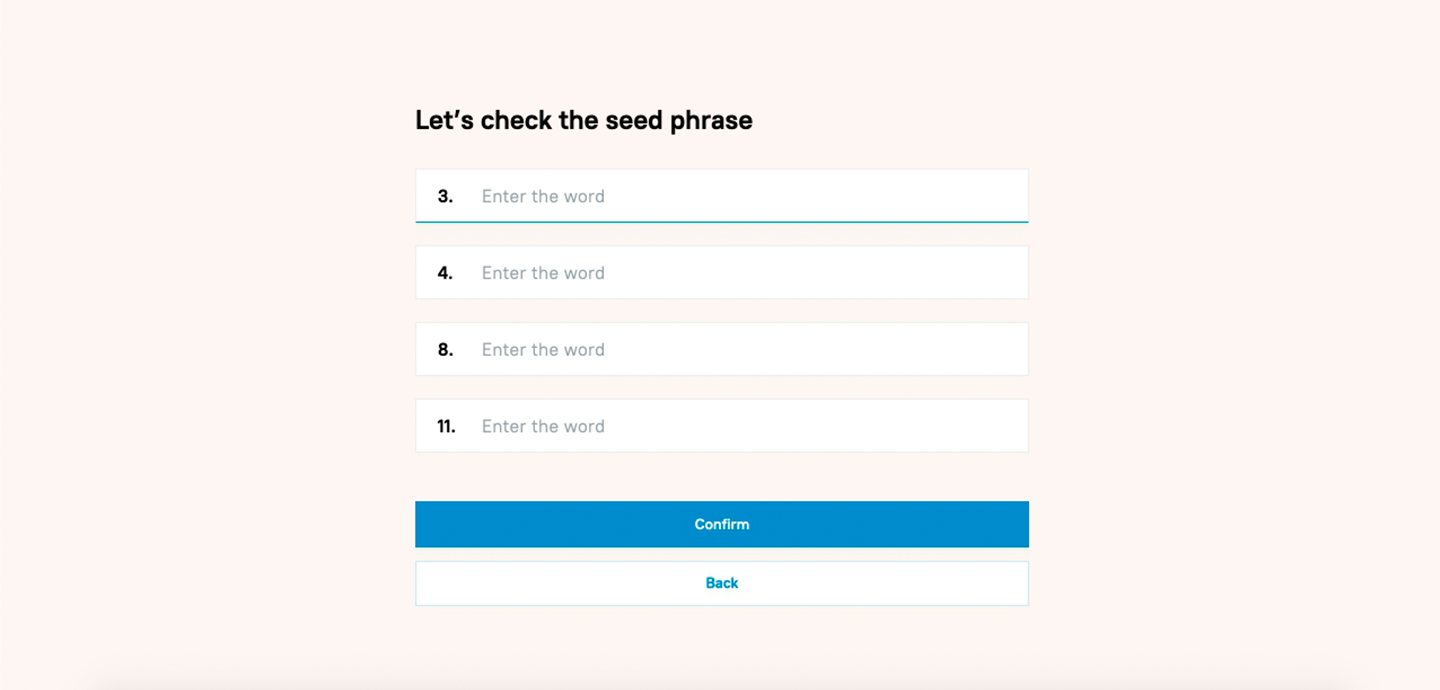
7. Set and confirm password.
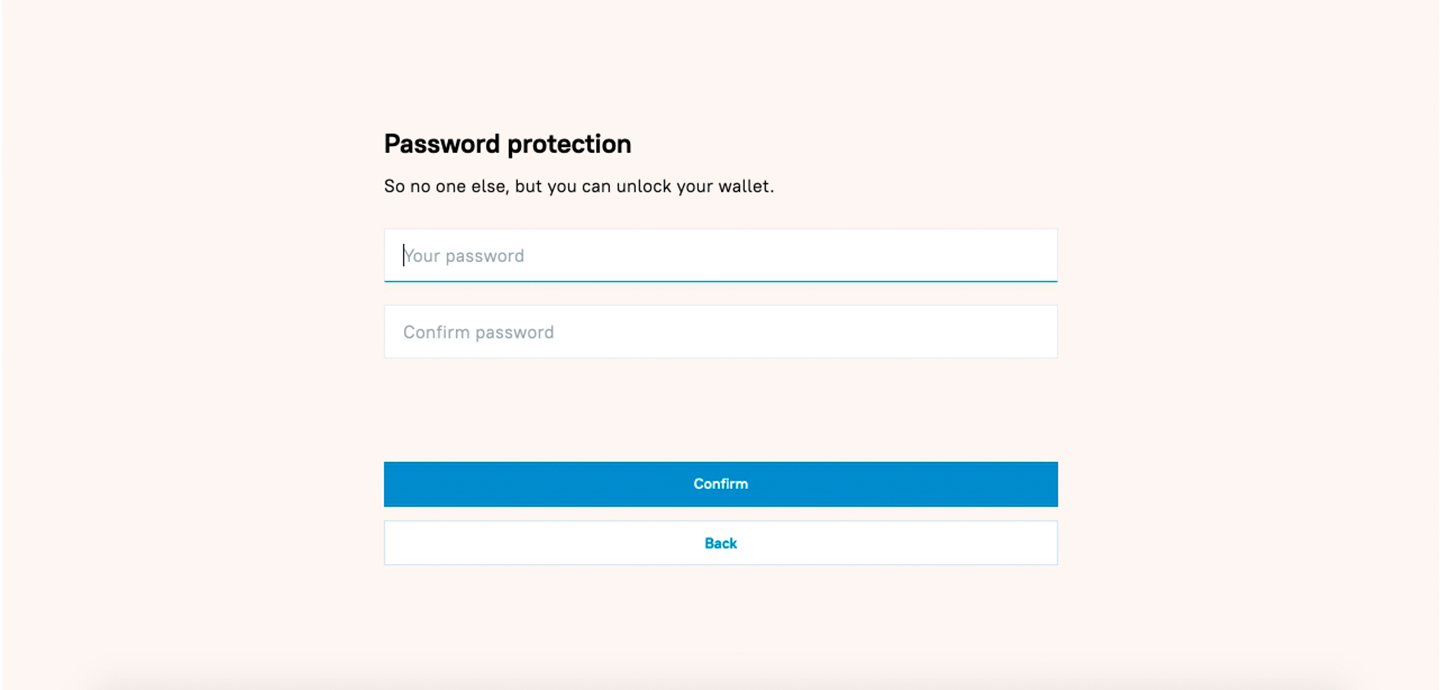
Congratulations! Now you can return to grandbazar.io and continue authorization with your EVER wallet.
Everspace
1. Download and install Everspace app on GooglePlay Market or App Store.
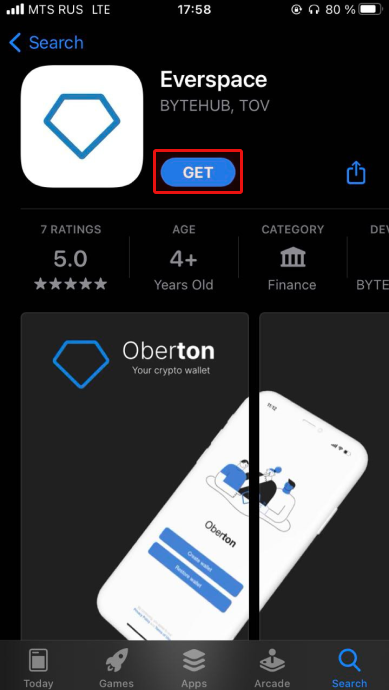
2. When you open Everspace app for the first time you will be prompted to Create or Restore wallet — choose Create.
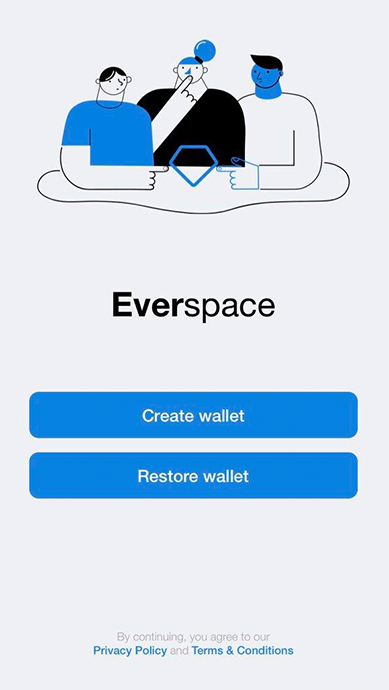
3. Confirm that you've read Privacy policy and Terms & Conditions.
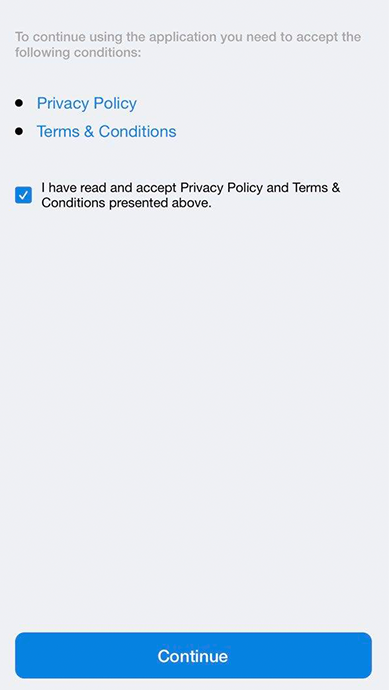
4. Create a PIN and confirm it.
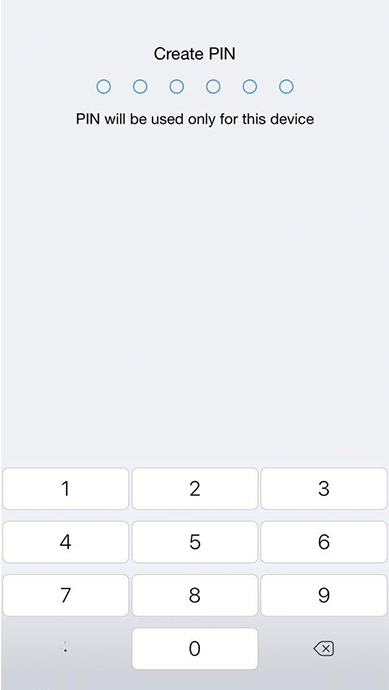
5. Choose the type of wallet (preferably Surf) and the length of seed phrase — 12 or 24 words.
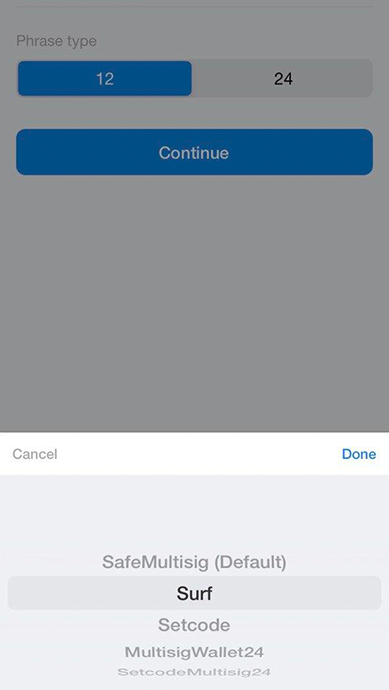
6. Save your seed phrase.
ATTENTION! If you lose the seed phrase you won’t be able to restore your wallet!
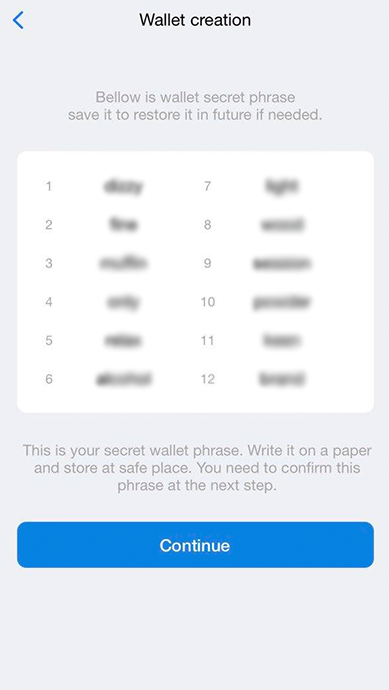
7. Confirm your seed phrase and press Create wallet.
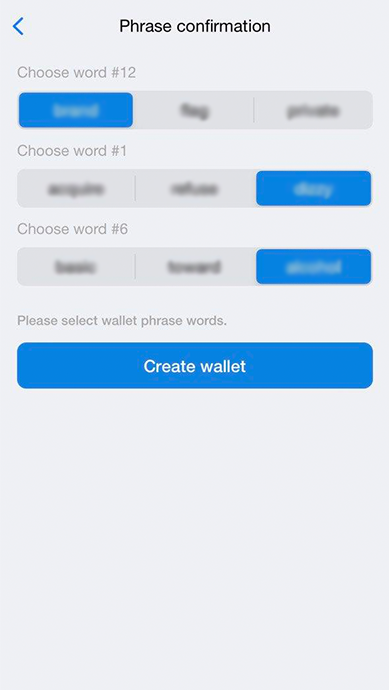
Congratulations! Now you can return to grandbazar.io and continue authorization with your Everspace wallet.
EverSurf
1. Download and install Ever surf app on GooglePlay Market or App Store.
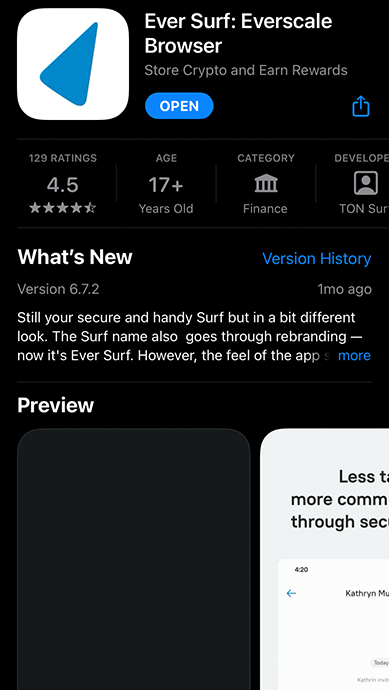
2. When you open Ever surf app for the first time you will be prompted to Create wallet.
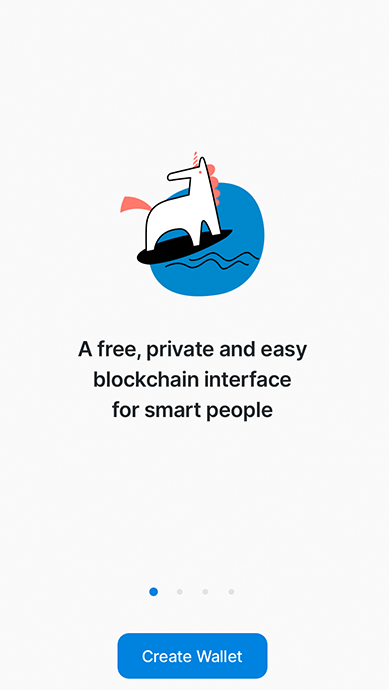
3. Confirm that you've read and accepted Surf Decentralization Policy.
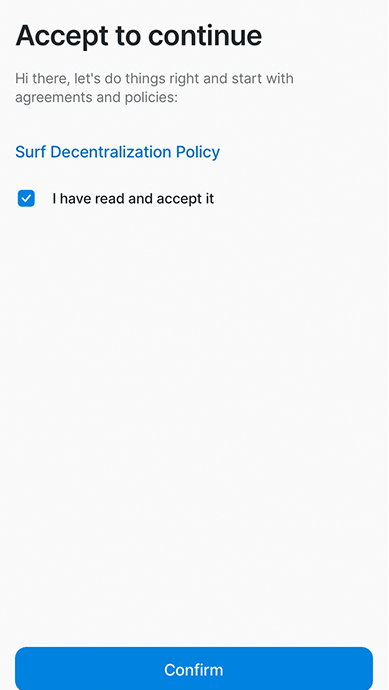
4. Create a PIN and confirm it.
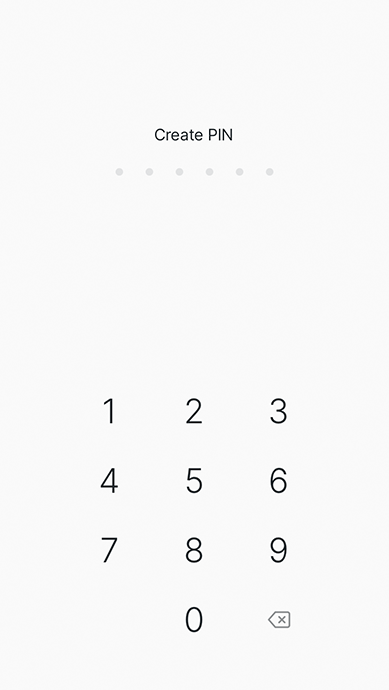
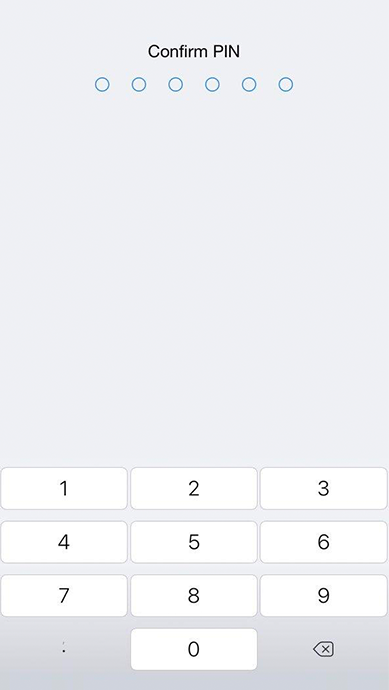
Congratulations! Now you can return to Grandbazar.io and continue authorization with your Ever surf wallet.
If you’re looking for the seed phrase you can find it in Settings — Safety Protection — Seed Phrase.