How to sell an NFT using Grandbazar
It's very easy to sell NFTs on Grandbazar! Both NFT creators and collectors can do it on our marketplace, as the user experience is the same in both cases.
To put your NFT up for sale, follow this step-by-step guide.
1. First of all, you need to sign in to Grandbazar using your cryptocurrency wallet. To do this, click on the button "Sign In" in the upper right corner of the page.
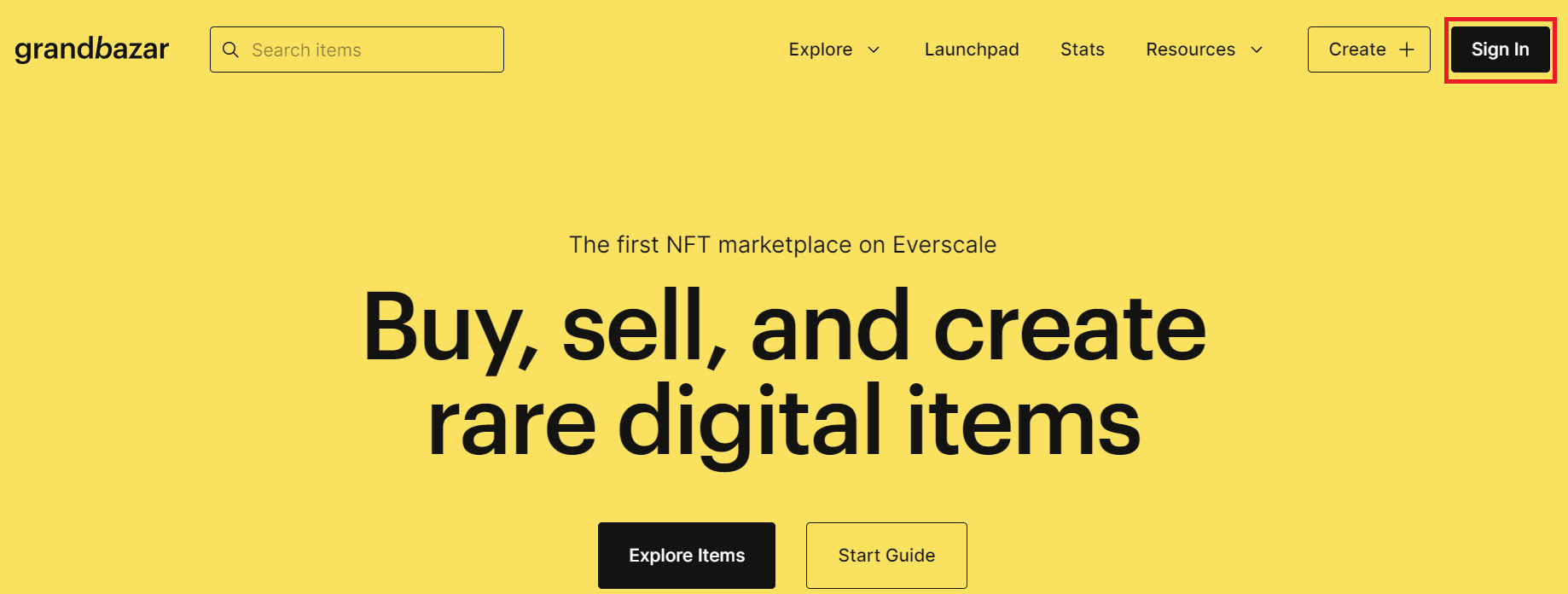
2. After you’ve signed in, you need to click on the icon of your Profile and click on the "My Profile" button.
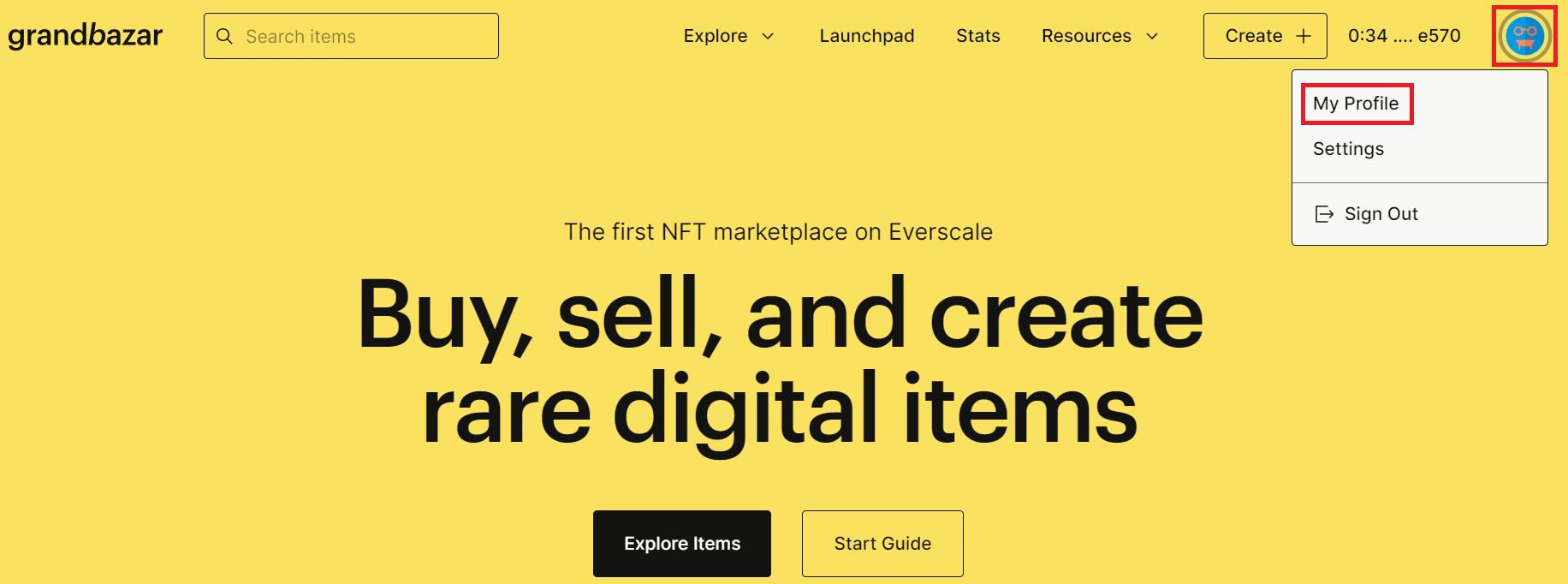
3. Choose an NFT you want to sell from your wallet. If you don't have any NFT to sell, you can build your own collection by following this guide.
4. Now you need to choose a type of sales. There are two types of sales on Grandbazar: Fixed Price Sale and Auction.
Fixed Price Sale allows you to sell NFTs at a price that you set yourself.
Auction is a way of selling where you set the initial price only, and potential buyers make bids with their prices.
Let's put up an NFT with a Fixed Price. To do this, click “Put On Sale”
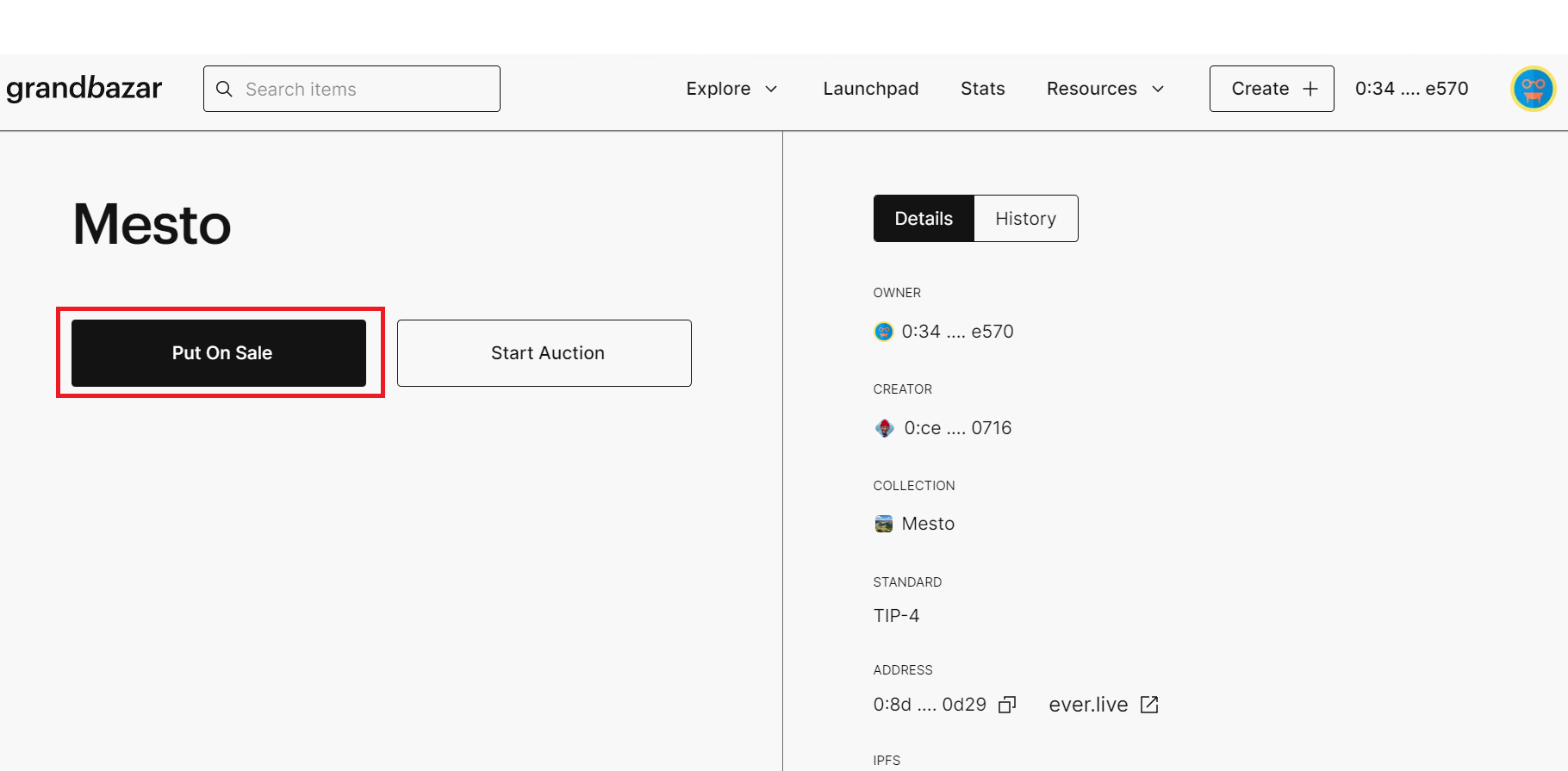
5. Set the NFT price you want to sell. After setting the price, you will see the potential sale fees listed below. This sale includes the Grandbazar service charge of 3% and seller's earnings. Also there is a service fee that you pay for placing an NFT on the sale. It always remains fixed at 2.1 EVER.
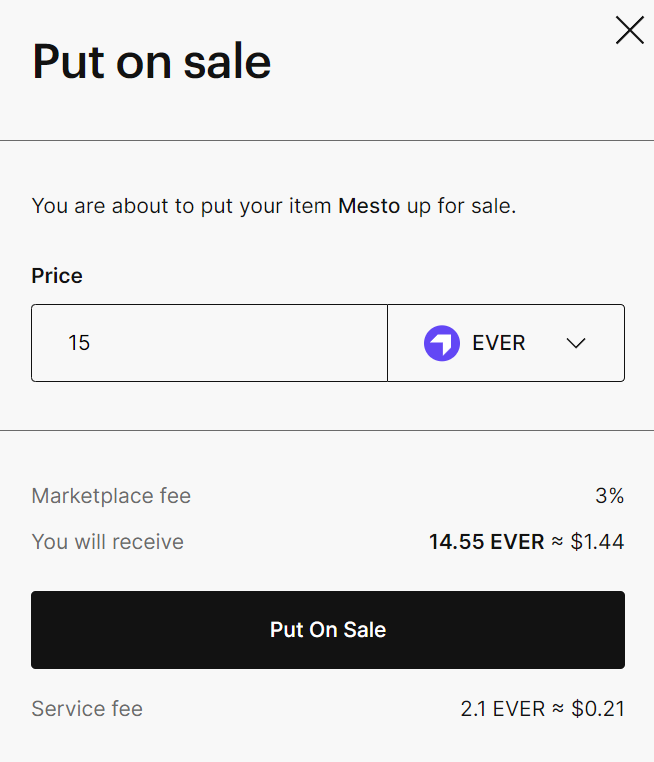
6. Now click the "Put on Sale" button then enter your wallet’s password and confirm the transaction for 2.1 EVER ( Service Fee).
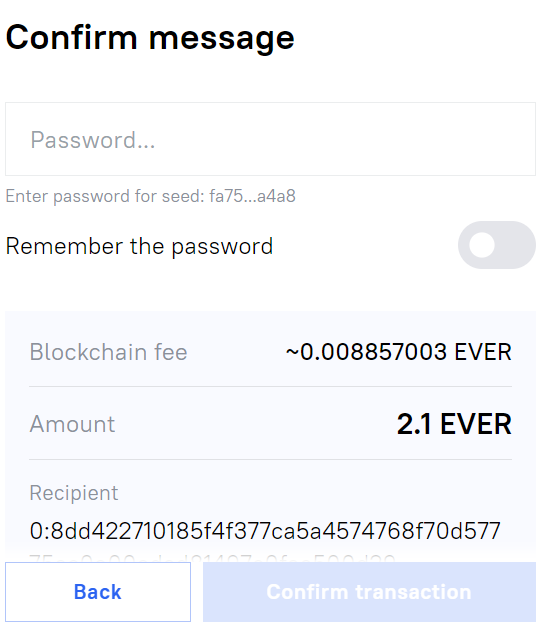
Now let's put the NFT up for Auction.
1. To start an auction for an NFT, click the "Start Auction" button after selecting the NFT you want to sell.
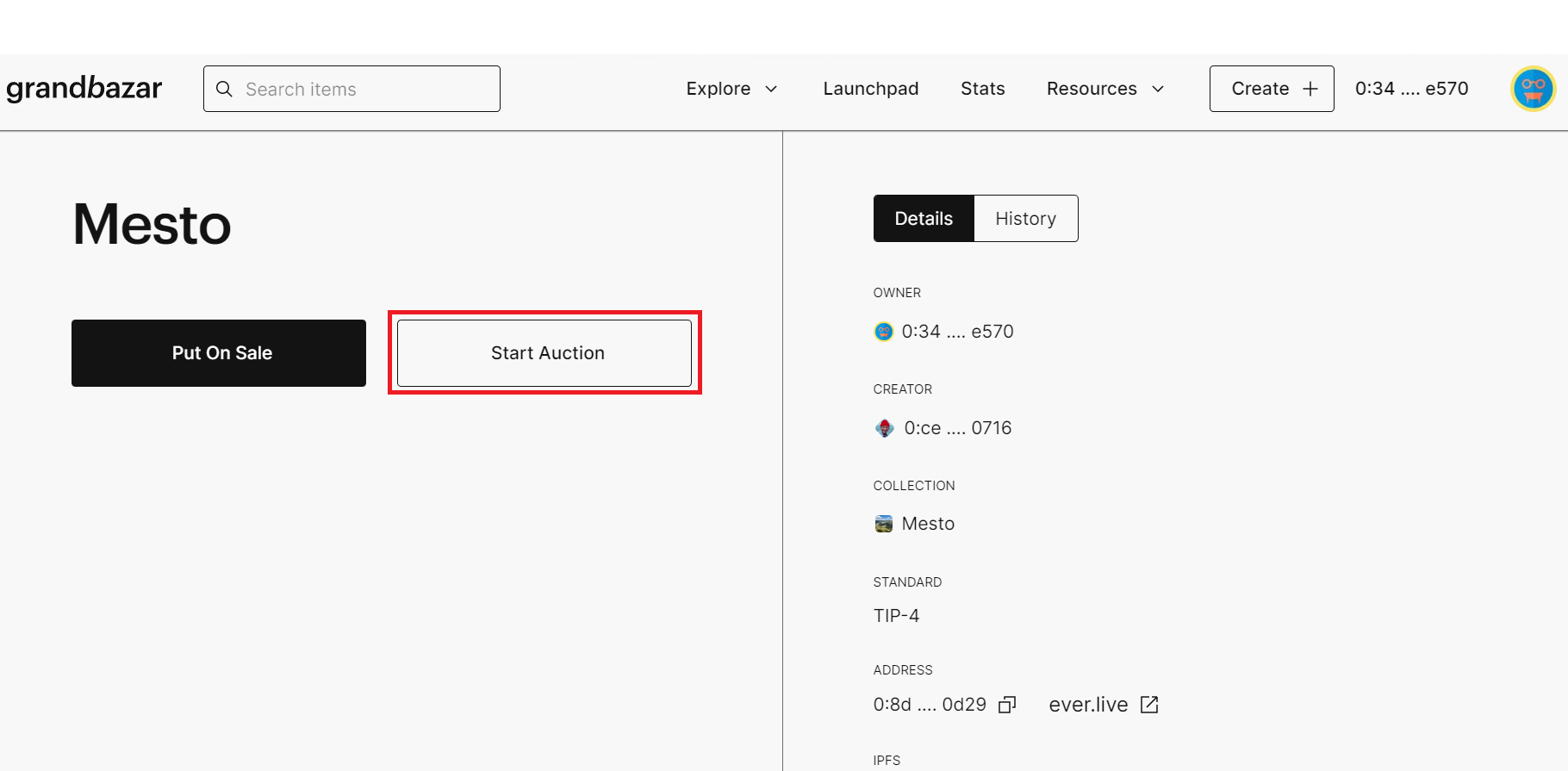
2. Choose the duration of an auction (from 1 minute, to 2 weeks) then set the minimum bid amount.
You may also see a Grandbazar service fee of 3%, minimum seller's earnings, and a fixed service fee of 2.1 EVER if the NFT is put up for auction.
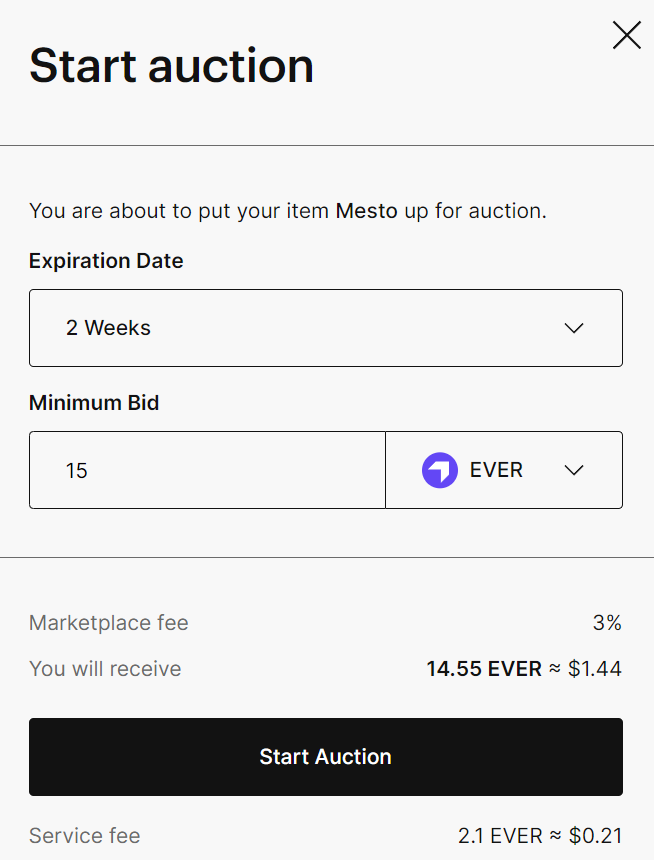
3. The last step is to enter your wallet and confirm the transaction for 2.1 EVER.