How to hide your NFT?
Want to make your NFTs invisible to others? This guide will show you how.
Hidden NFT are only visible for authors. If you’re adding NFT in an already existing hidden collection — it will be hidden automatically. Opening the hidden collection automatically opens all items. Hidden items are not visible only on the grandbazar.io website, but they are visible in the blockchain and the wallets. Remember, that while the NFT is hidden it can’t be put on sale.
1. First way — you can hide NFT during the minting process. To do this, click the Hidden checkbox on the job creation page after you loaded NFT and fulfilled all information.
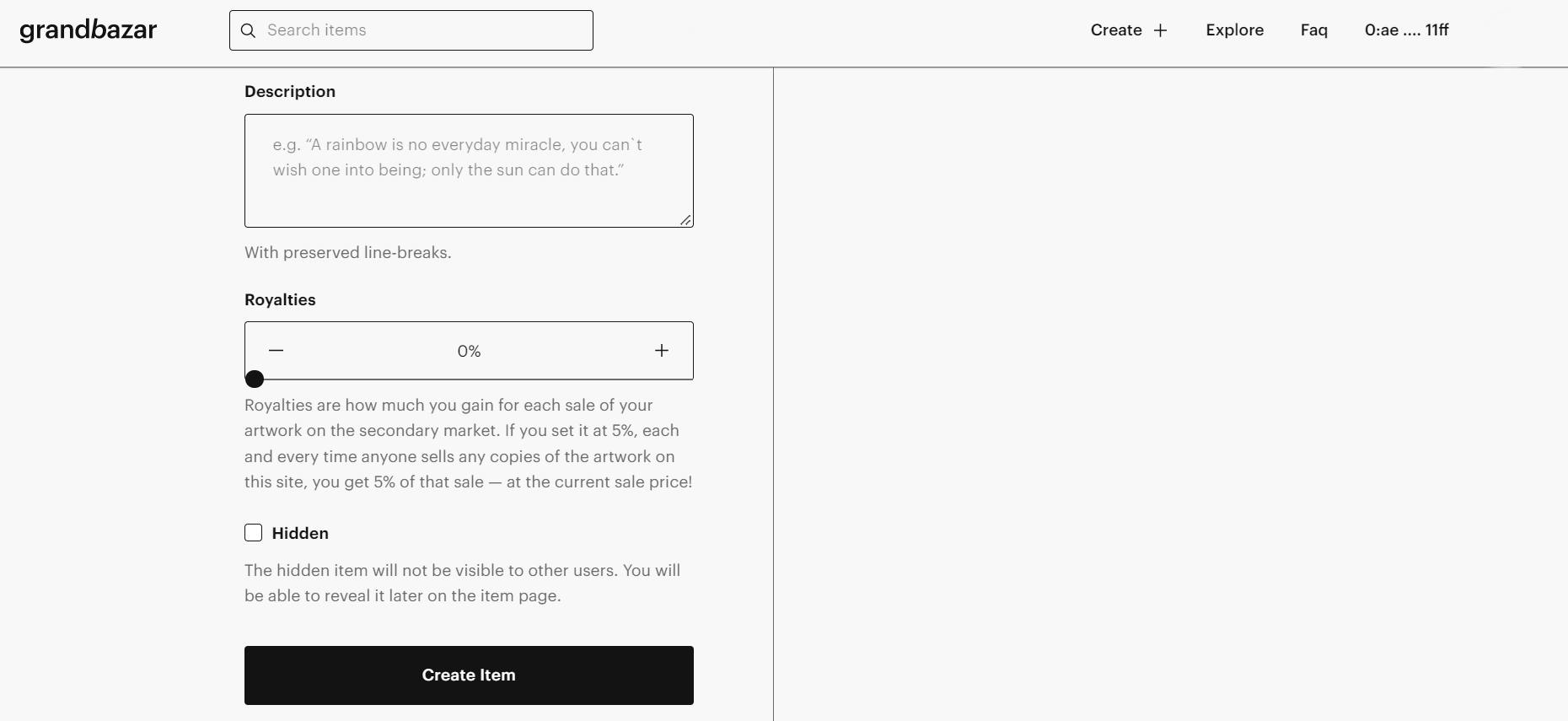
2. Then press the Create item button. In the open wallet menu you’ll see details of minting and blockchain fee. Confirm the transaction.
Now your NFT is created and hidden. Remember that hidden items are not visible only on the grandbazar.io website, but they are visible in the blockchain and the wallets.
3. If you want to hide an already minted NFT you can also do this if it belongs to you. On grandbazar.io, select your profile image in the top right and then click Profile.
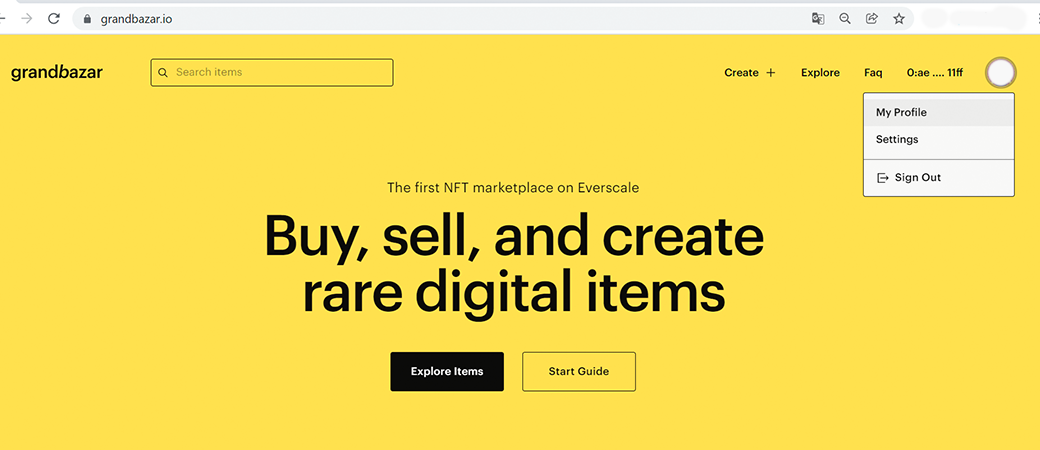
4. Select the NFT you would like to hide from your profile in Collectables.
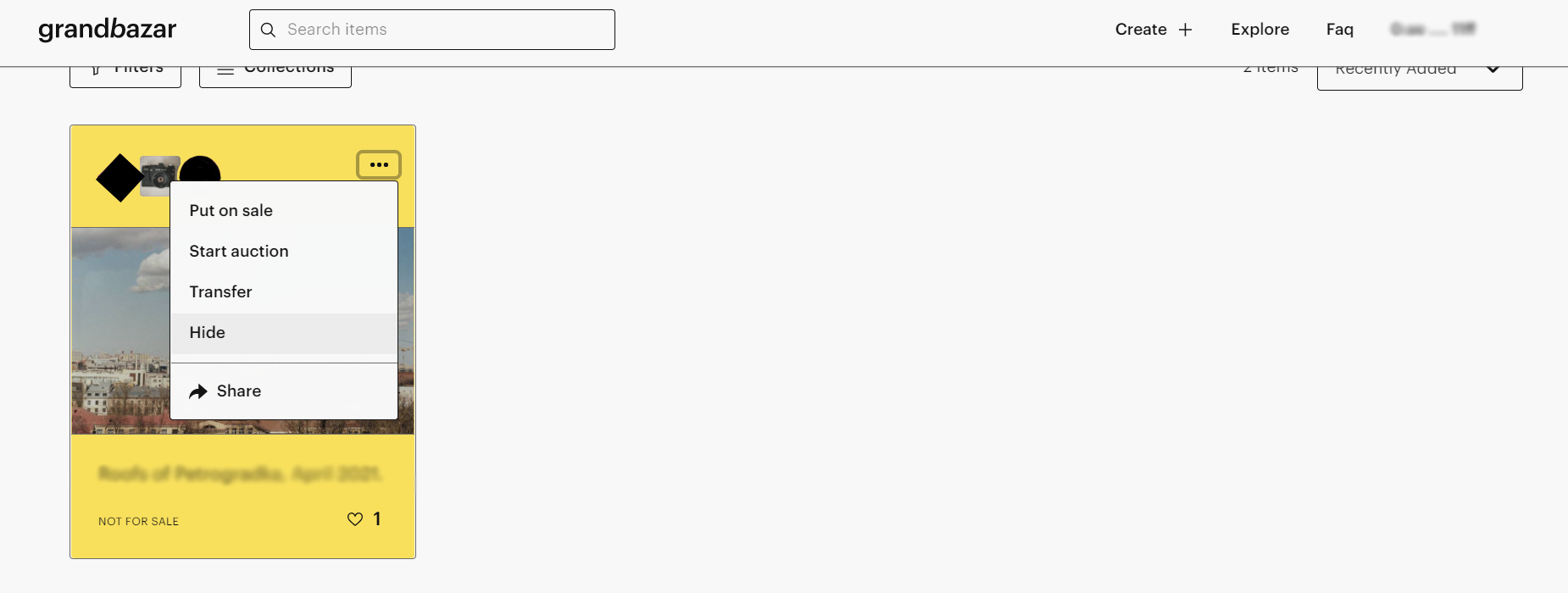
5. Press Confirm to hide NFT.
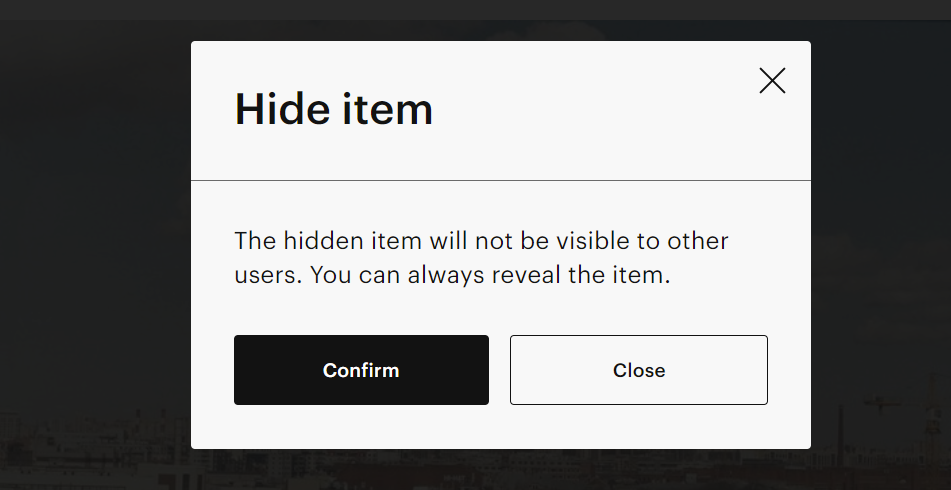
Congratulations! Now only you can see it.