How to install EVER Wallet?
1. Open Google Chrome web store and find EVER Wallet extension. Press Install button.
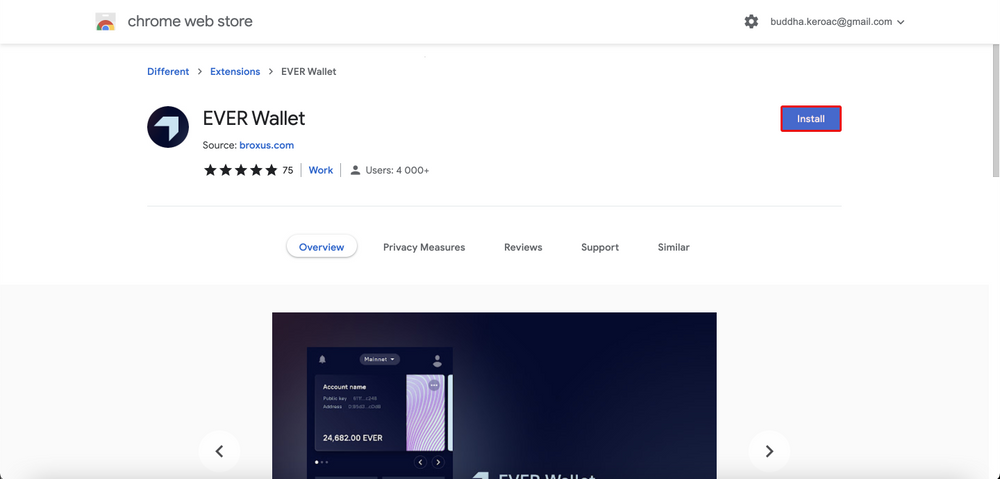
2. When you open the EVER Wallet for the first time you will be prompted to Create a new wallet or Sign in with seed phrase — choose Create new wallet.
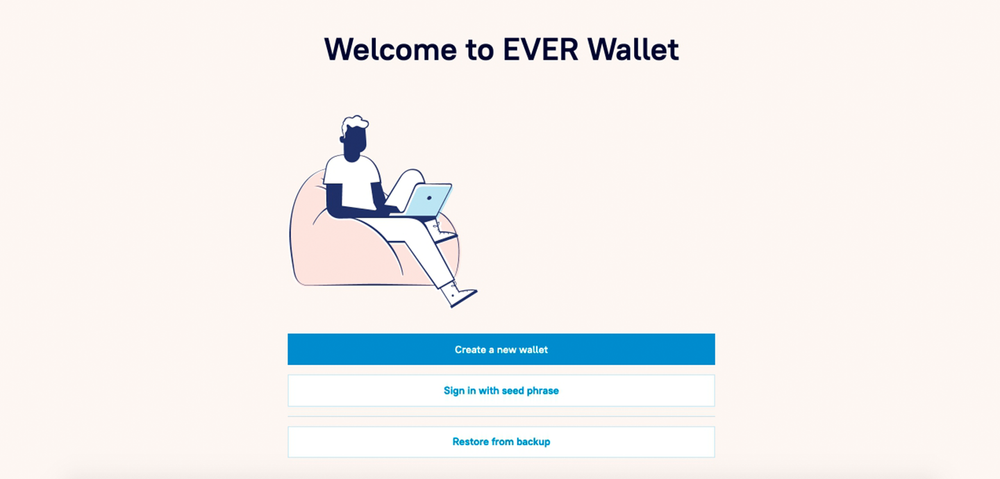
3. Accept the decentralization policy of EVER Wallet.
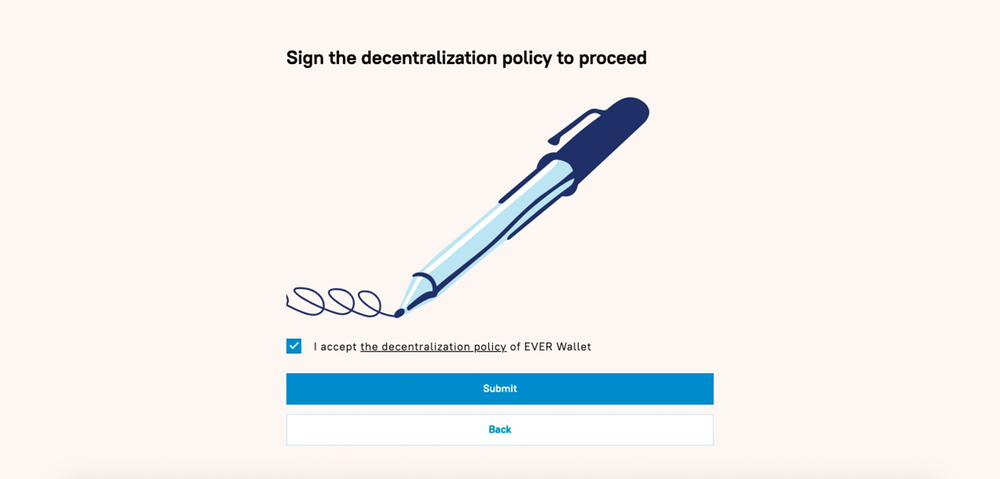
4. Select wallet type — Surf.
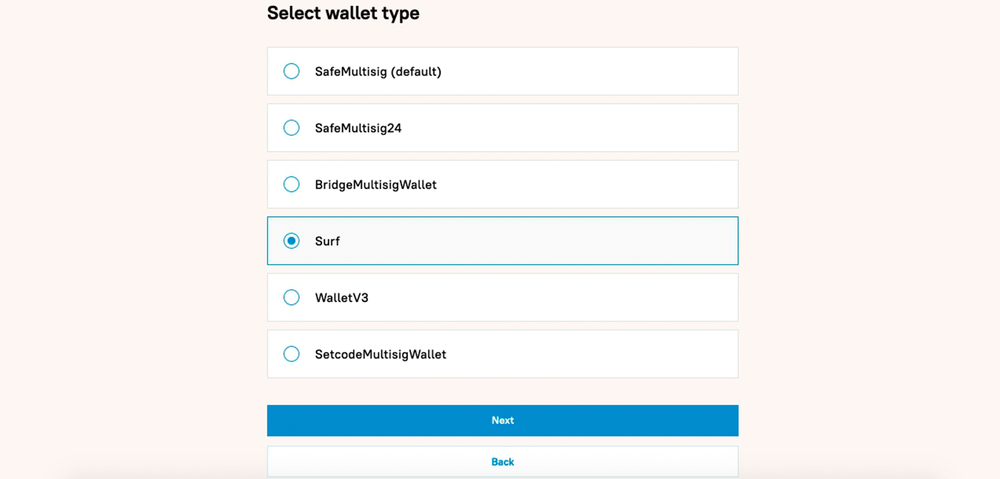
5. Save your seed phrase.
ATTENTION! If you lose the seed phrase you won’t be able to restore your wallet!
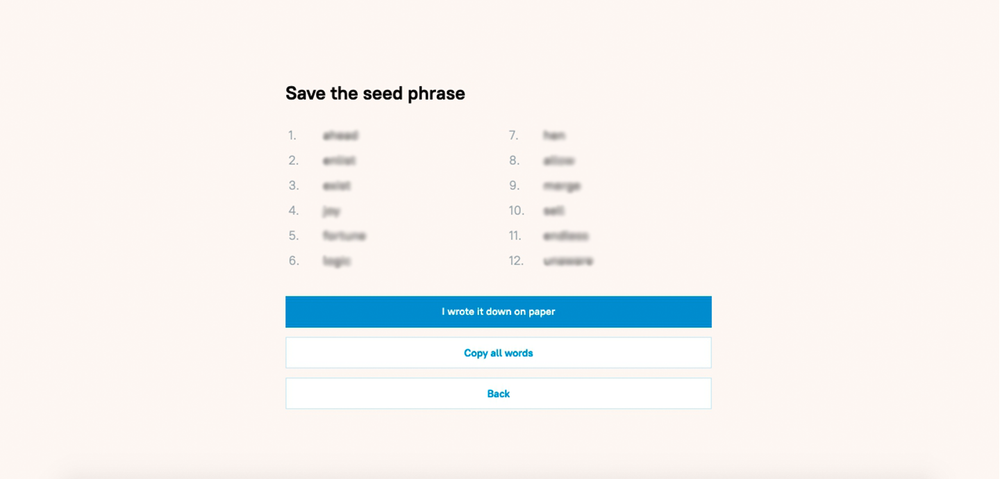
6. Check your seed phrase and press Confirm.
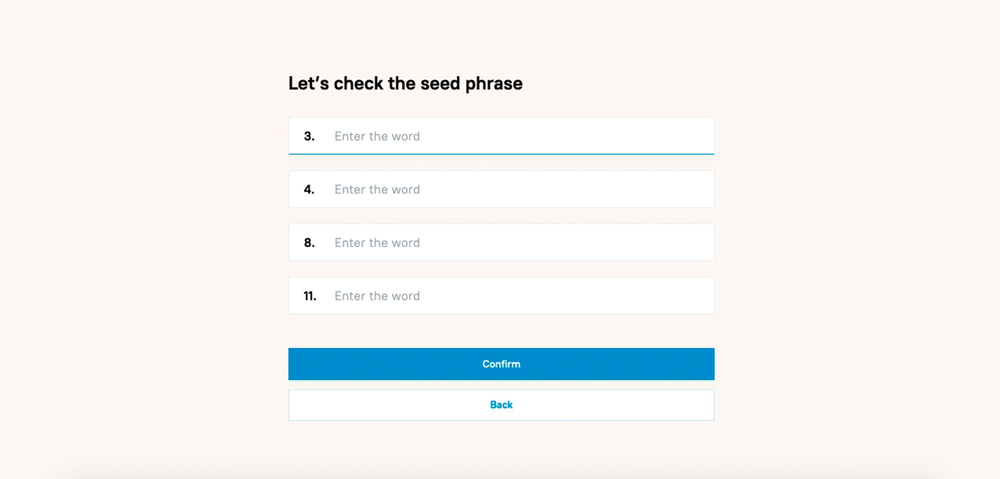
7. Set and confirm password.
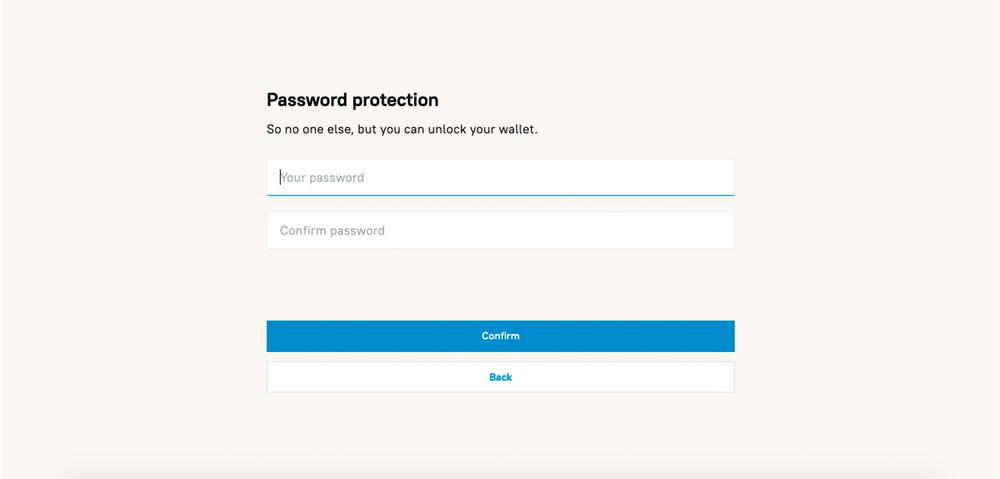
Congratulations! Now you can return to grandbazar.io and continue authorization with your EVER wallet.