How to install Everspace wallet?
1. Download and install Everspace app on GooglePlay Market or App Store.
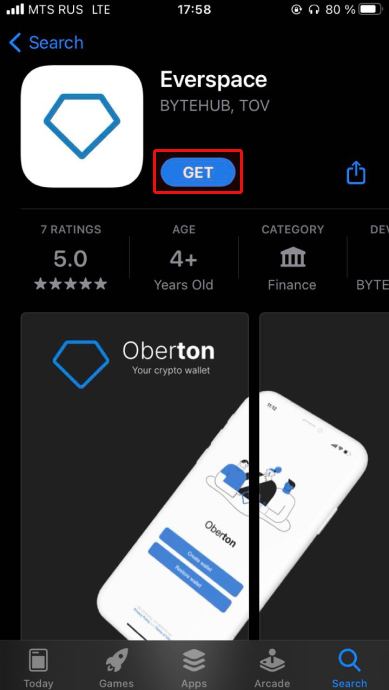
2. When you open Everspace app for the first time you will be prompted to Create or Restore wallet — choose Create.
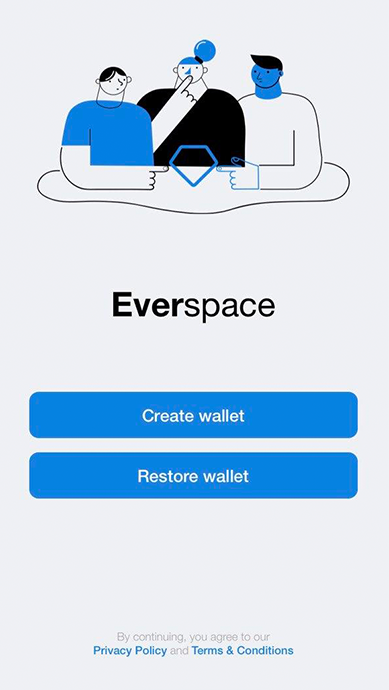
3. Confirm that you've read Privacy policy and Terms & Conditions.
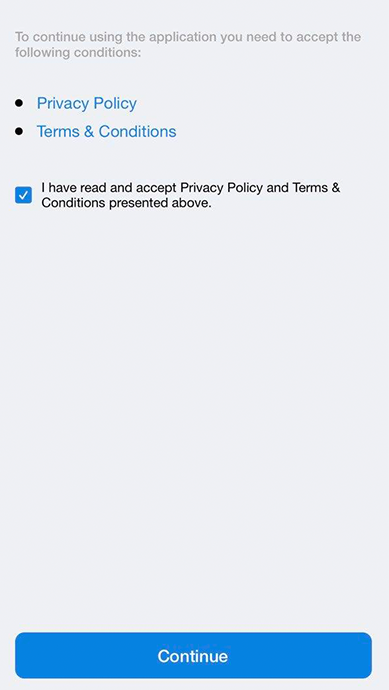
4. Create a PIN and confirm it.
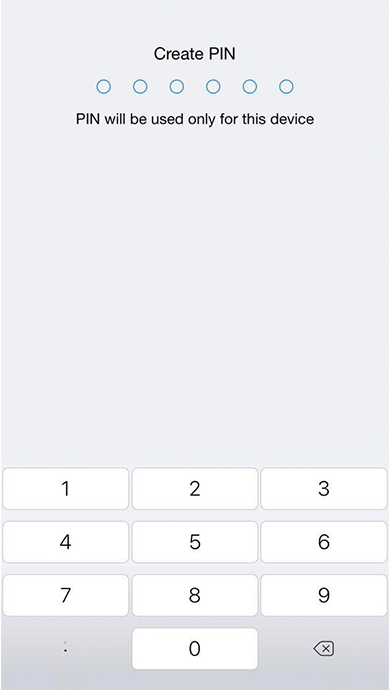
5. Choose the type of wallet (preferably Surf) and the length of seed phrase — 12 or 24 words.
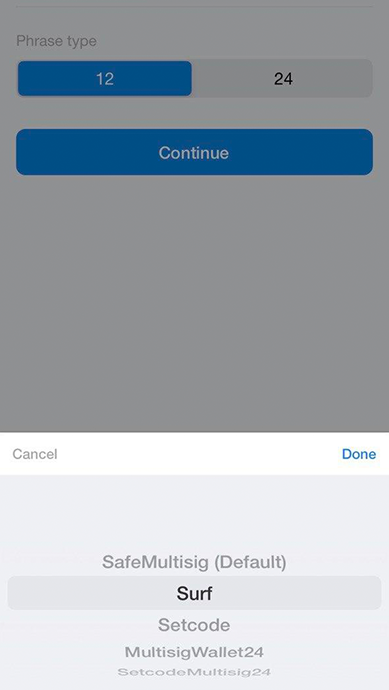
6. Save your seed phrase.
ATTENTION! If you lose the seed phrase you won’t be able to restore your wallet!
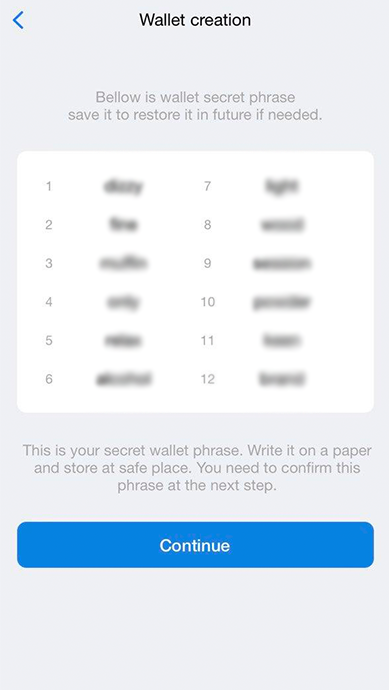
7. Confirm your seed phrase and press Create wallet.
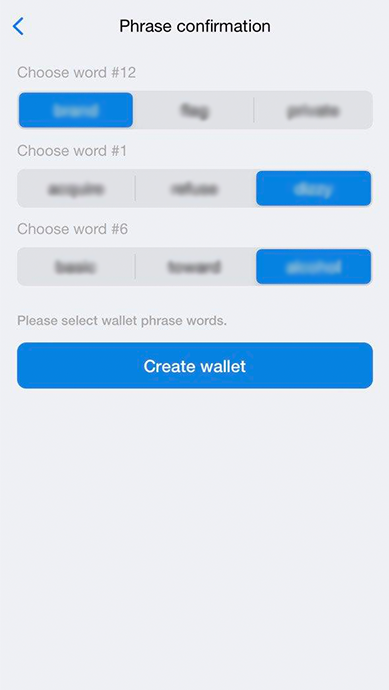
Congratulations! Now you can return to grandbazar.io and continue authorization with your Everspace wallet.