How to restore your wallet from ExtraTON in EVER Wallet?
1. Prepare seed phrase from your ExtraTON wallet. Seed phrase was given to you when you were creating the ExtraTON wallet.
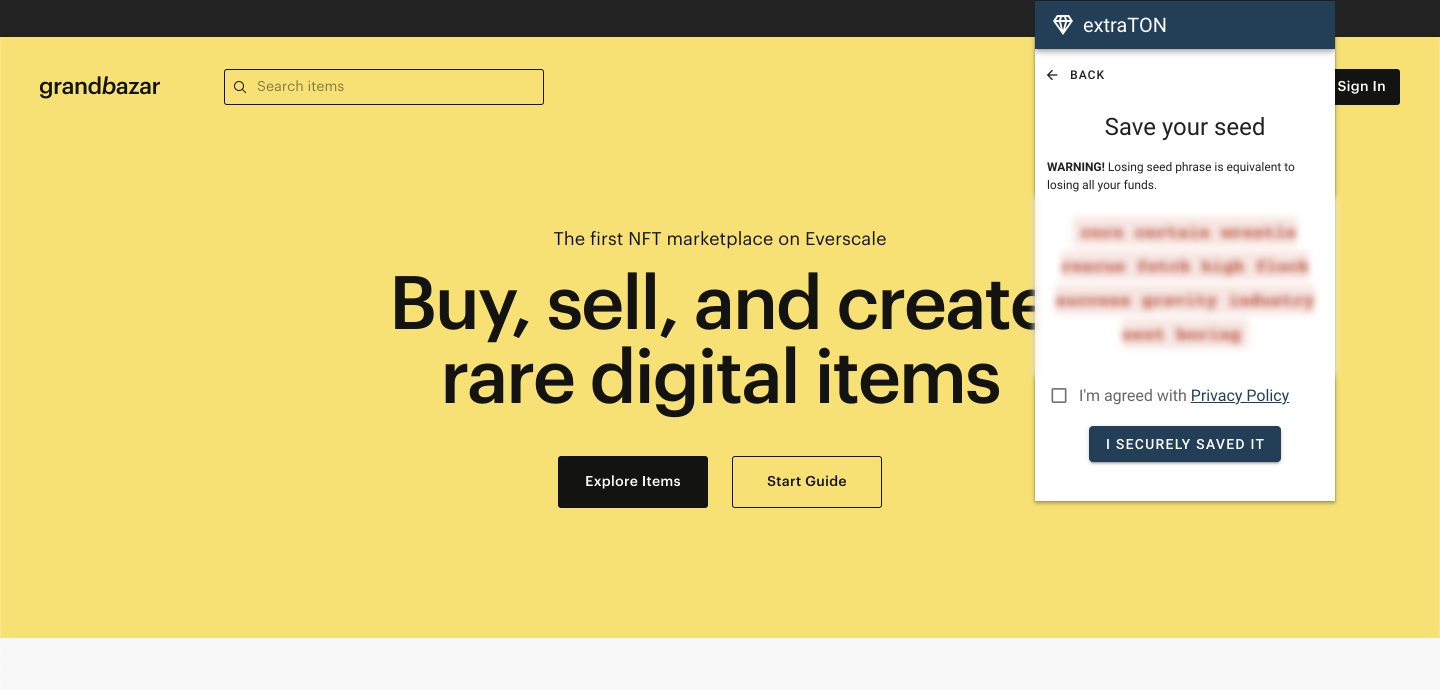
2. Open Google Chrome web store and find EVER Wallet extension. Press Add to Chrome button.
Download Ever Wallet
3. When you open the EVER Wallet for the first time you will be prompted to Create a new wallet or Sign in with seed phrase — choose Sign in.
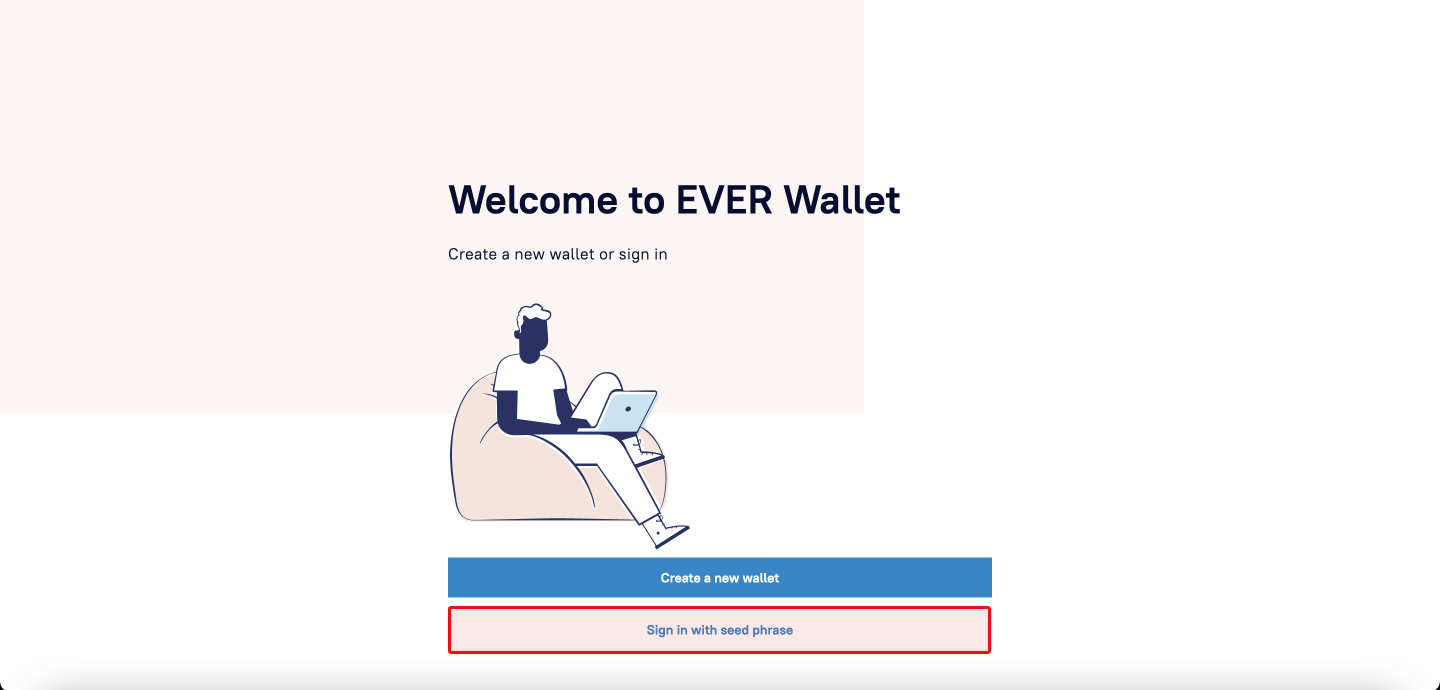
4. Accept the decentralization policy of EVER Wallet.
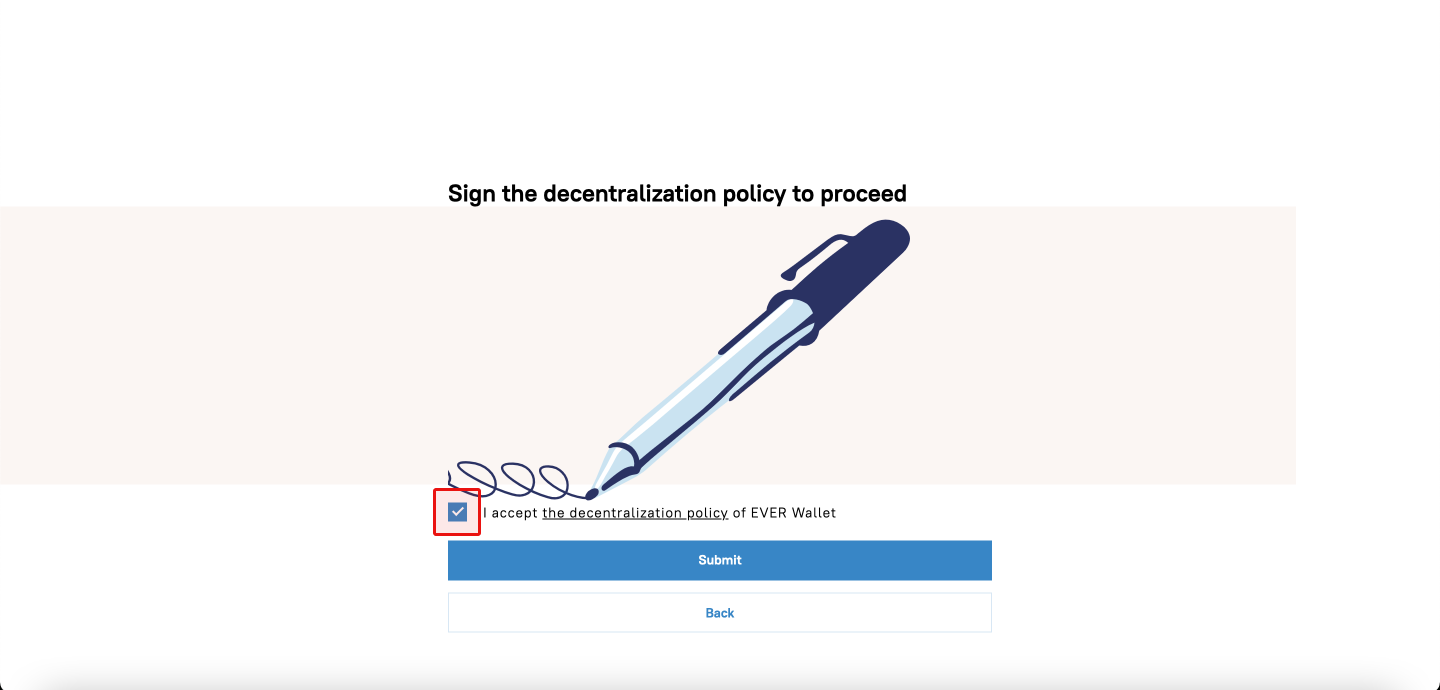
5. Select wallet type — SafeMultisig (it was default for ExtraTON wallet).
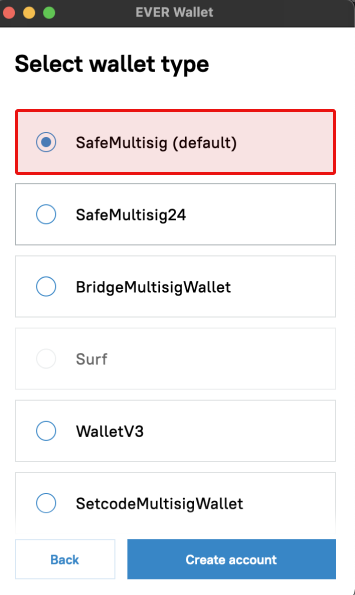
6. Enter your seed phrase and press Confirm.
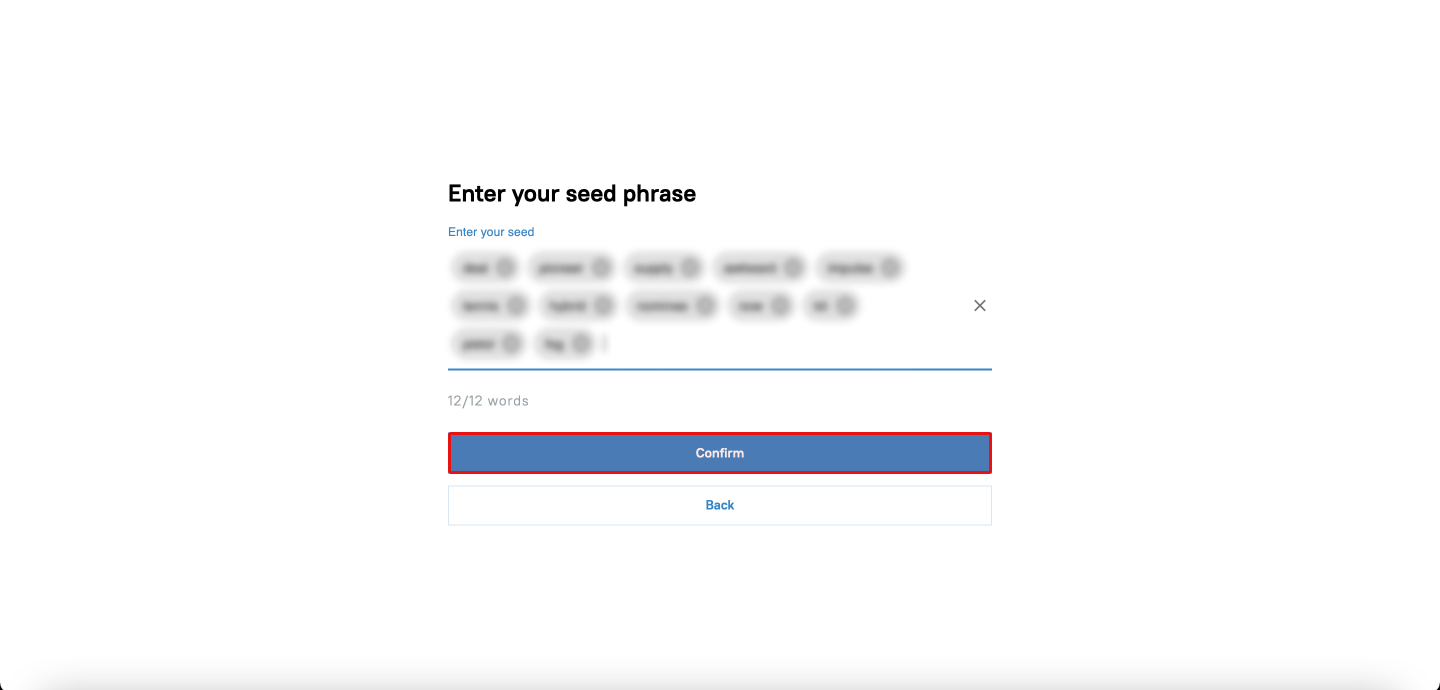
7. Set and confirm your password for EVER Wallet.
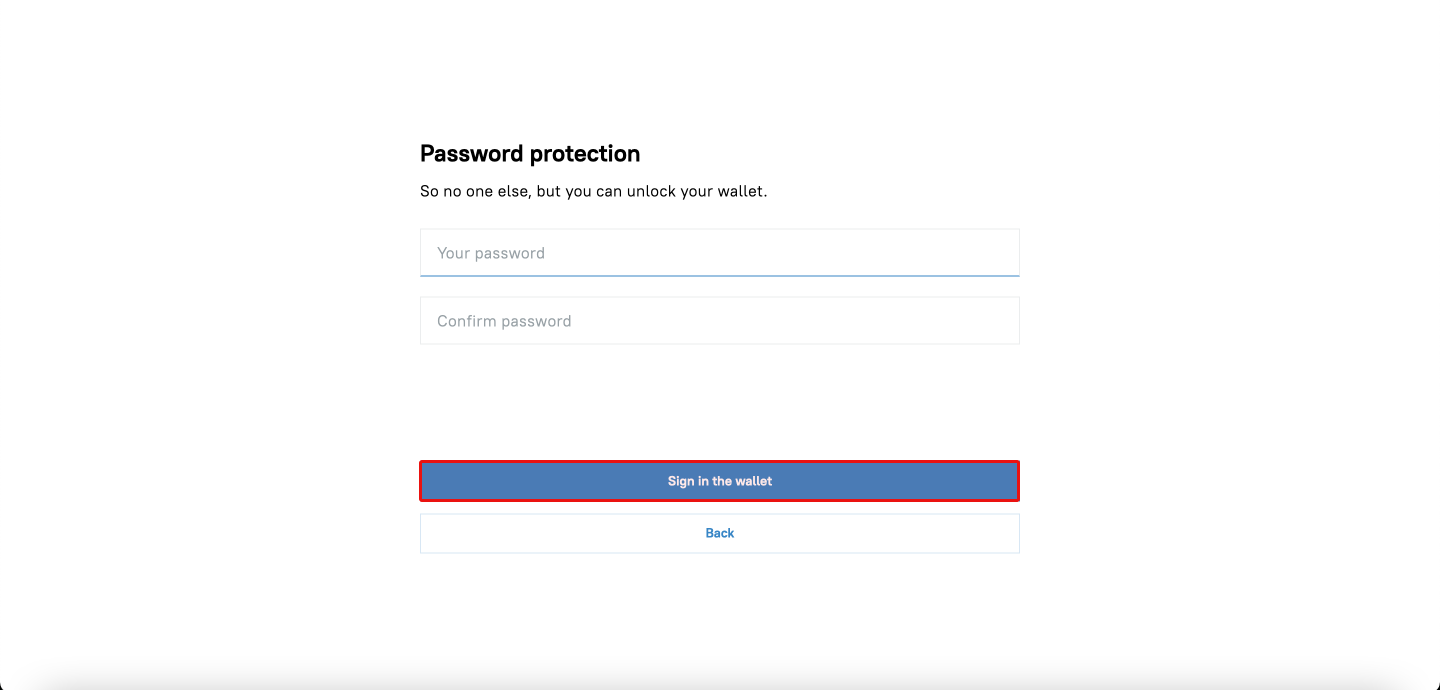
Congratulations! Now you can return to Grandbazar.io and continue authorization with your EVER Wallet. All your NFTs and coins will be displayed in your profile.