What is a crypto wallet?
Definition
A cryptocurrency wallet is a program that helps you buy, sell and store cryptocurrency, including NTFs.
The main difference between a cryptocurrency wallet and the wallet in your pocket that holds cash and bank cards is that they are not at all like the physical storage objects everyone is so familiar with. Rather, a cryptocurrency wallet is a form of digital storage to provide access to your cryptocurrency or NFT.
Public and private keys
When you create a new wallet public key and a private key.
The public key is a set of numbers that can be compared to your bank account number: you can share it with anyone, but it does not give you access to your money.
And the private key on the contrary gives you full access to the disposal of funds. The owner of this key owns all the assets in the wallet. This is usually a phrase consisting of 12-24 randomly generated words. It's also important to understand that this phrase is not a password to your wallet. It is used to gain access to your cryptocurrency and make transactions in the future. A private key cannot be recovered, so pay special attention to its security and safety. If someone obtains your private key, they will also have full access to the assets in your wallet.
Types of crypto wallets
There are many different types of cryptocurrency wallets, and each of them has its own features, which you need to know in order to choose a reliable storage for your funds.
Custodial vs. non-custodial
Non-custodial
Non-custodial wallets are those that allow you to control your own data. These types of wallets are often preferred by people who want to be responsible for their funds and not risk entrusting them to custodial wallet holders, because then protecting their private keys is the responsibility of a third party.
However, with full access to your data, you also take full responsibility for keeping it safe. Keep in mind that anyone who has the passphrase, which is usually used to regain access to something, can get full control over your funds.
Custodial
Custodial wallets, on the other hand, are wallets offered by cryptocurrency companies such as cryptocurrency exchanges. If you choose this type of wallet, you are essentially giving them your private keys
The implication is that users must trust the service provider to securely store their tokens and apply strict security measures to prevent unauthorized access. Many exchanges will not allow you to make transactions until these security measures have been properly established by the user.
“Hot” vs. “Cold”
Cold
A so-called cold wallet, otherwise known as a hardware wallet, is a physical device that you plug into your computer to use. Because it's not always connected to your computer or browser, it's a great option for long-term secure storage, but a little less convenient for quick or frequent transactions.
Hardware wallets also have an extra layer of security over other types of wallets because they require users to enter a PIN to access the contents of the device. In addition, hardware wallets isolate private keys from online storage, which virtually eliminates the possibility of any hacking. To gain access to a user's private keys, hackers would have to physically steal the device on which you store your assets.
Hot
Hot wallets, also called software wallets, are mobile or web-based applications that require an Internet connection, are more accessible, and more susceptible to hacking than cold wallets.
This type of wallet is more suitable for people who use cryptocurrency on a daily basis. These wallets are positioned as a smartphone app, similar to any of the online banks, and allow for easy transactions, including QR codes.
How to set up a crypto wallet?
For the convenience of our users, Grandbazar provides its users with 3 options of available wallets: Everspace, Everwallet and Eversurf.
Let's break down the installation process of each of them in more detail.
Everspace
1. Download the app
Like many wallets, Everspace has an iOS app, and an Android app. You only need to download that to get started.
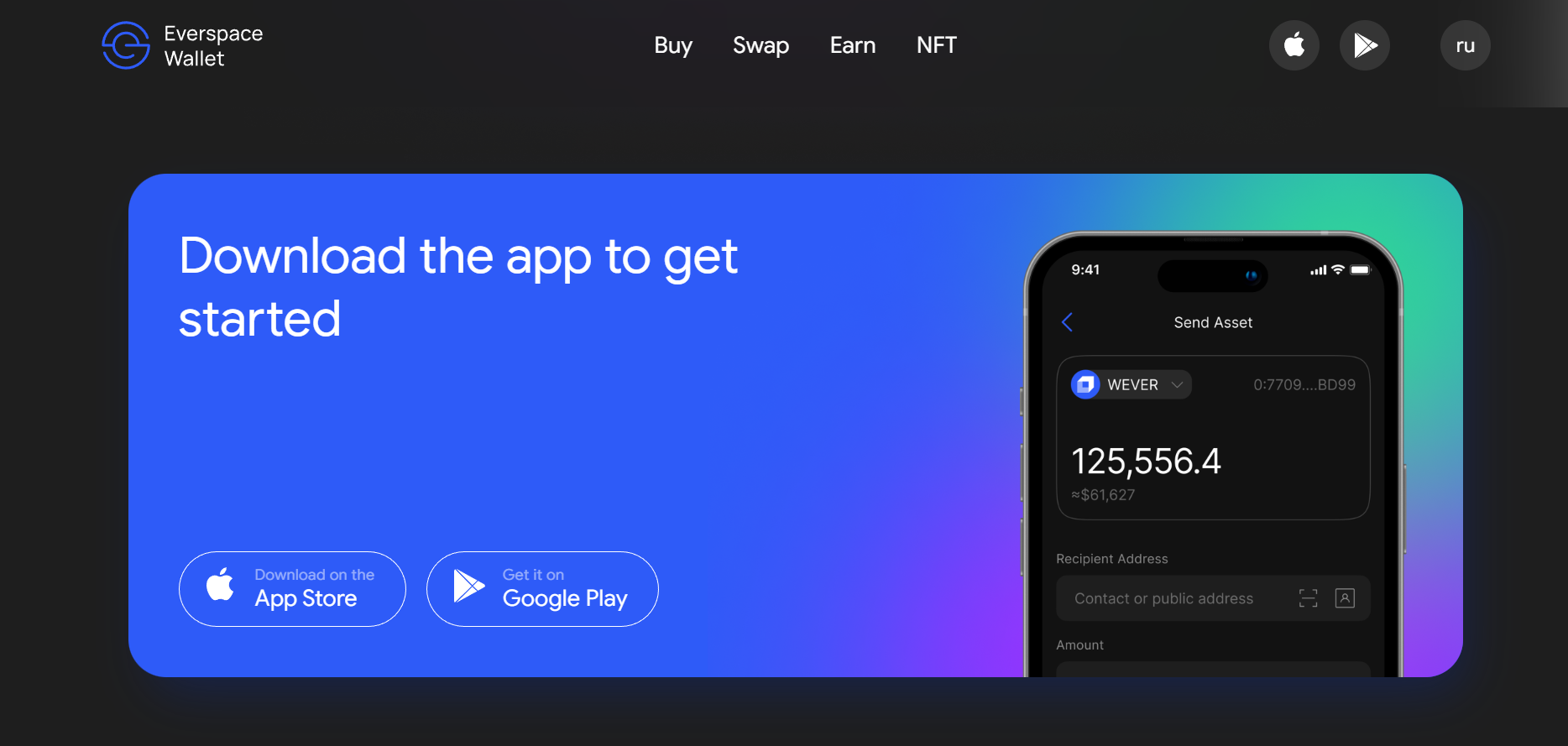
2. Open the app and follow the prompts
Open the app once it’s installed. You’ll be prompted to get started. Choose the option to set up a new wallet and follow the prompts.
3. Create and store your app login password and seed phrase in a safe place
As you create your wallet, you will be prompted for your see phrase. Be sure to follow best practices for securing your wallet. Keep your passphrase in a safe place that no one can access. Never share your passphrase with anyone.
4. Connect your wallet to Grandbazar
Once your wallet has been created, the last step is to link it to Grandbazar.
Everwallet
1. Download the wallet browser extension
Like the previous wallet, Everwallet has an iOS app and an Android app, but it also has a browser extension. You only need the browser extension to get started, so download it.
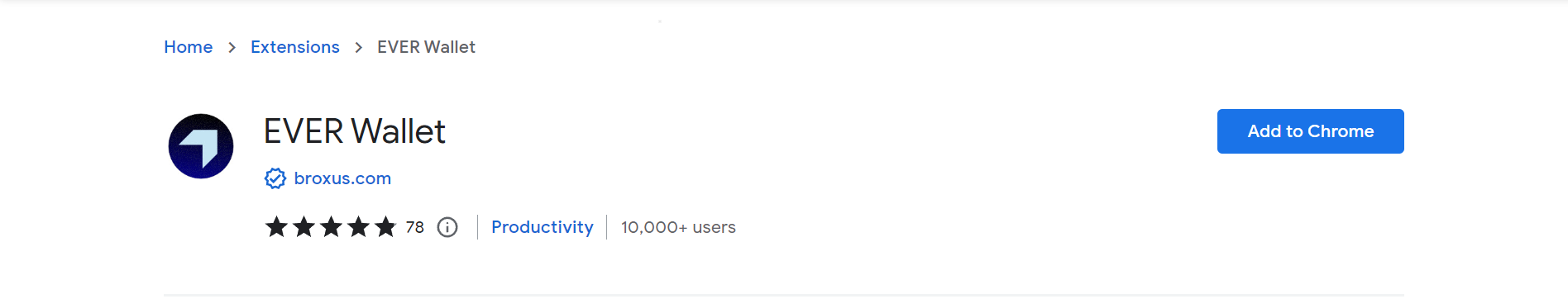
2. Open the browser extension and follow the prompts
Open the extension once it’s installed. You’ll be prompted to get started. Choose the option to set up a new wallet and follow the prompts.
3. Create and store your app login password and seed phrase in a safe place
In the case of Everwallet, you will also be offered your seed phrase. Be sure to follow best practices for securing your wallet. Keep your passphrase in a safe place that no one can access. Never share your passphrase with anyone.
4. Connect your wallet to Grandbazar
Once your wallet has been created, the last step is to link it to Grandbazar.
Eversurf
The process of creating an Eversurf wallet is almost no different from Everspace and Everwallet, so the steps to create it are exactly the same as in the previous cases, with a few exceptions.
1. Download the wallet for your desktop or for mobile
Eversurf offers you the choice of working through your desktop or through a mobile device.
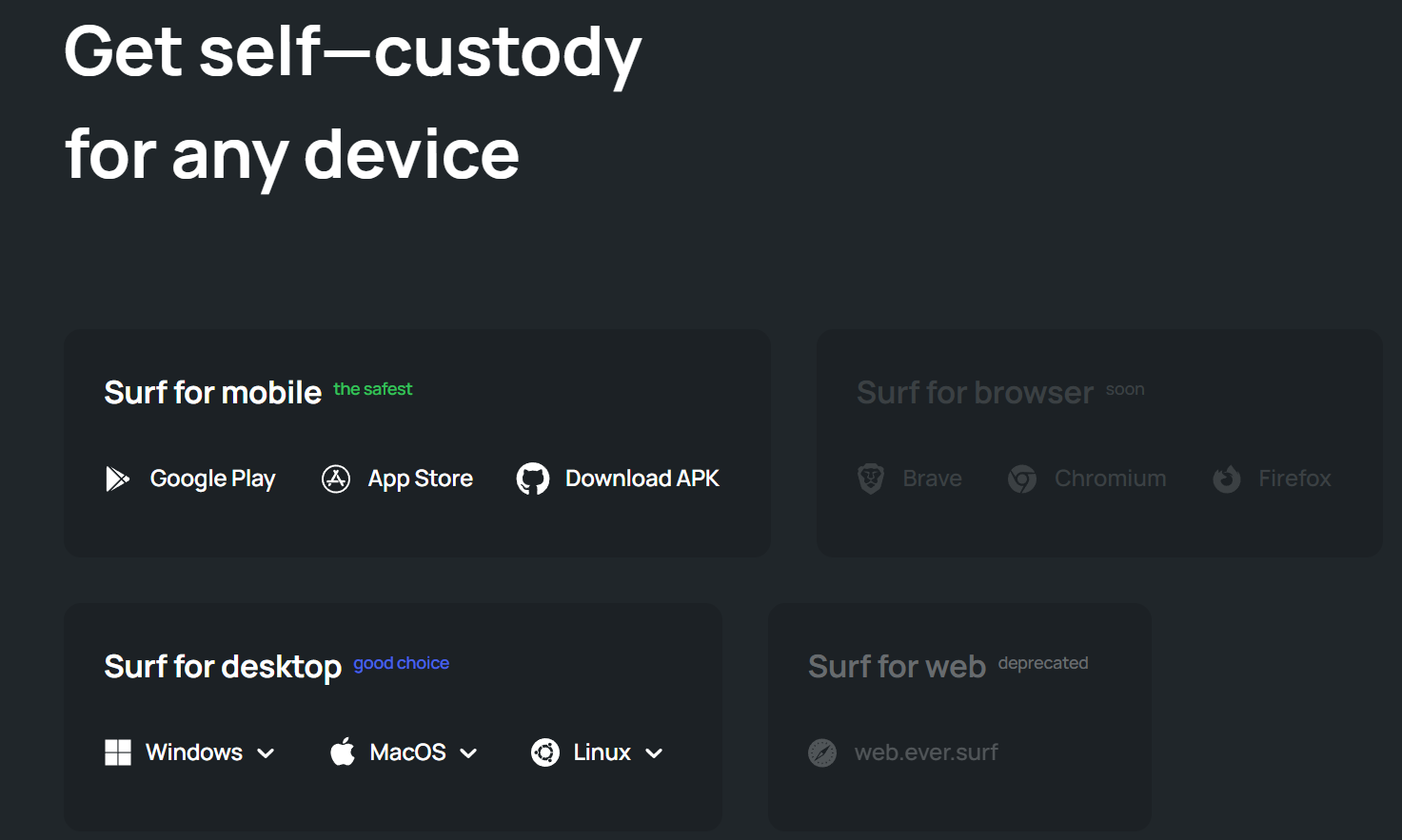
2. Open the wallet option you set up and follow the prompts.
After instalation you’ll be prompted to get started. Choose the option to set up a new profile and follow the prompts
3. Activate your profile
After creating a profile, you will need to activate your Surf Profile to make deposits and withdrawals.
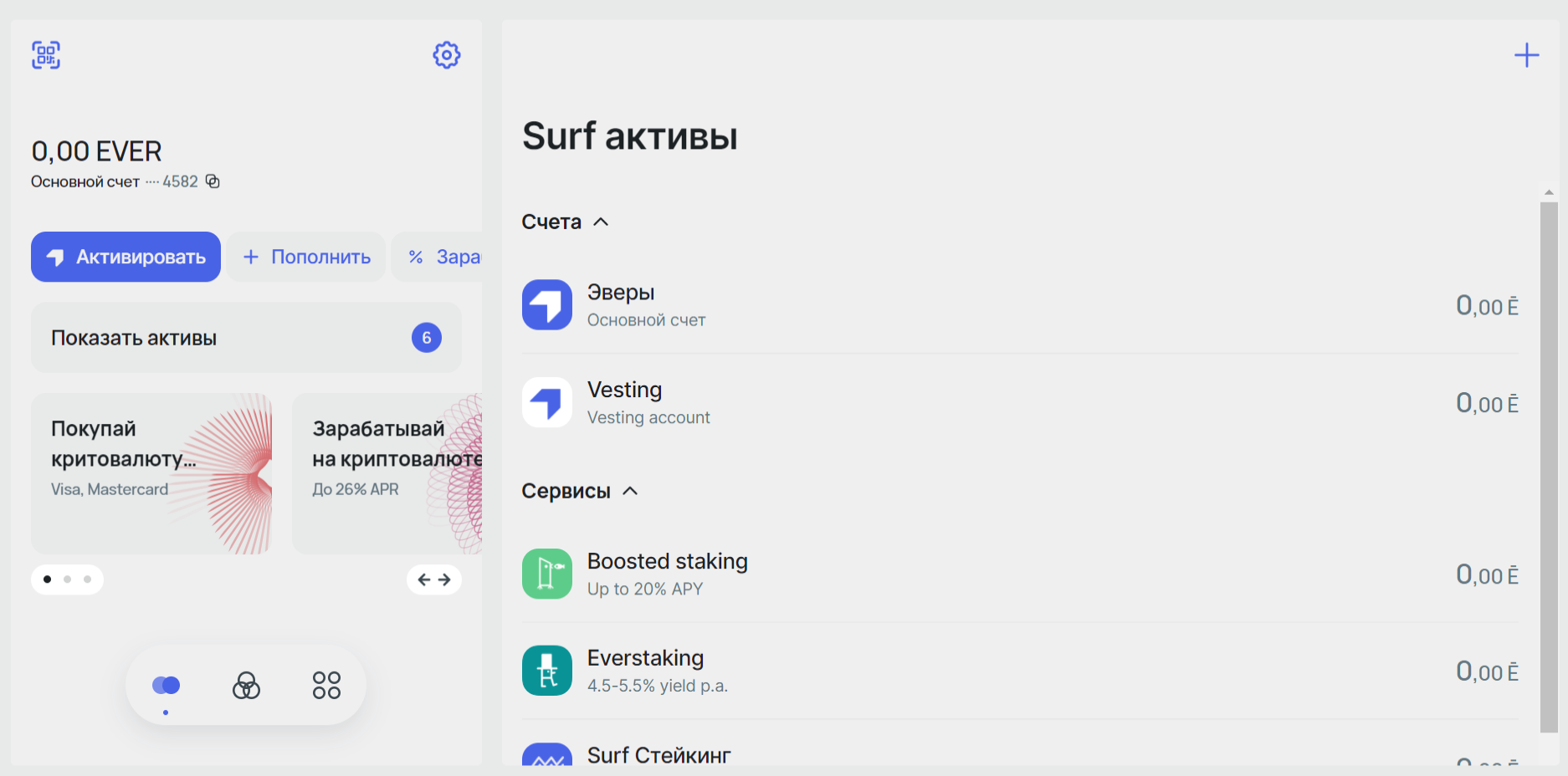
4. Create and store your app login password and seed phrase in a safe place
Eversurf wallet doesn’t require the installation of the initial phrase at all, you only need to set a password to access the application, but we strongly recommend that you do this to accurately protect yourself from cybercriminals
5. Connect your wallet to Grandbazar
And now all that's left is to connect your wallet to Grandbazar!
How to fund your crypto wallet?
Now, by creating and sometimes activating your wallet, you can buy NFTs!
Every wallet is different, but there are two main ways to fund your cryptocurrency wallet:
Adding funds directly to your wallet
Many NFT-compatible wallets support adding cryptocurrency directly into your wallet by using a service such as. These are integrated into the wallet, and allows you to buy cryptocurrency using a credit or debit card. You may be prompted to verify your identity during this process.
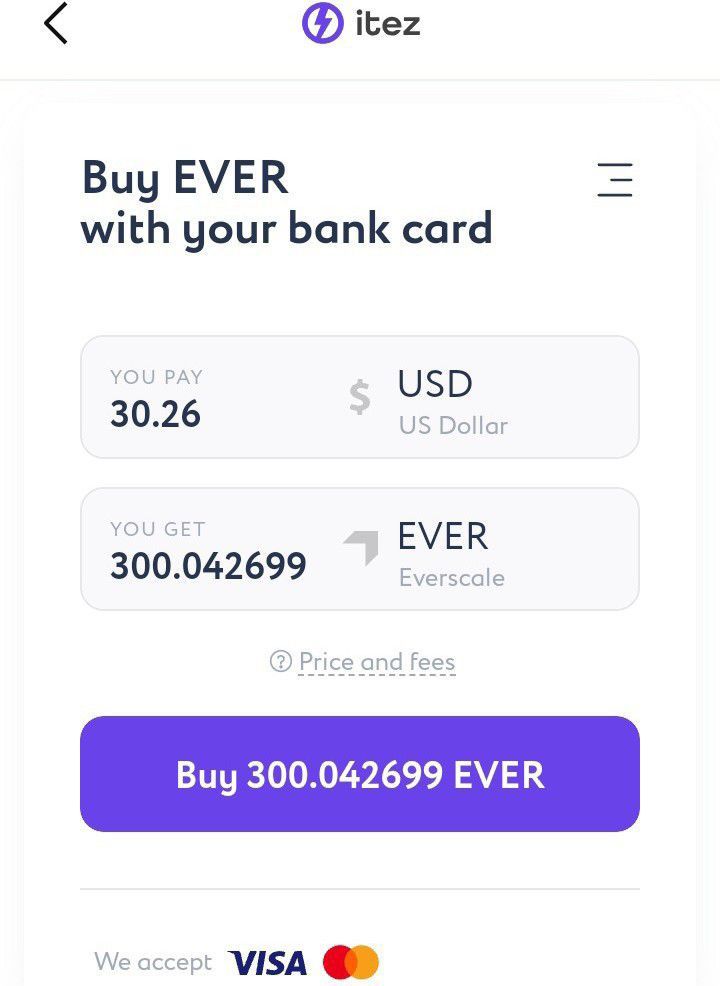
And for users whose main payment currency is RUB, Grandbazar provides its own exchanger, where you can buy EVER directly through any of your payment cards.
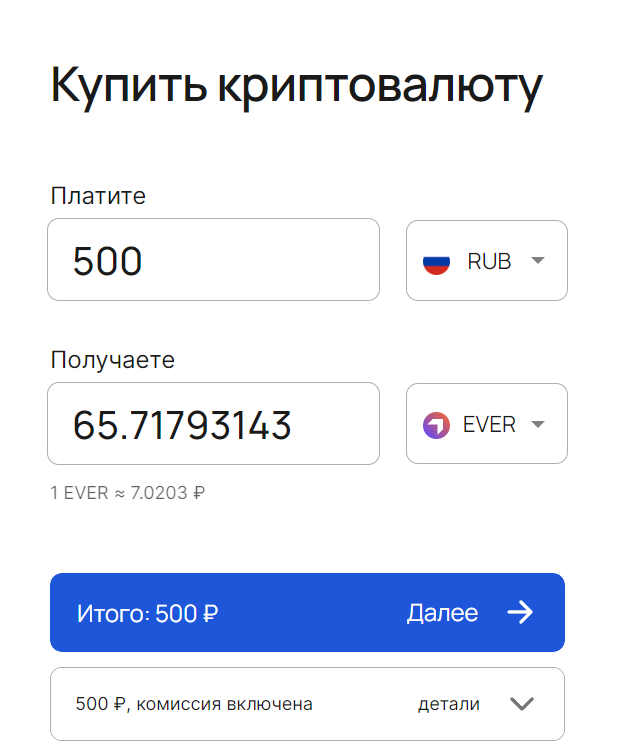
Transferring cryptocurrency from a centralized crypto exchange
Another option is to buy cryptocurrency on an exchange such as KuCoin or Huobi( Full list of crypto-exchanges that allow you to interact with EVER you can find here).
Usually, when you buy cryptocurrency on CEX, the cryptocurrency is credited to a custodial wallet managed by that exchange. Therefore, in order to fund your cryptocurrency wallet, which you will use to buy and store NFT, you need to transfer the cryptocurrency from the exchange wallet to another non-custodial wallets, such as Everspace, Everwallet or Eversurf.
For example, if you bought EVER on Gate.io, then to buy NFT on that EVER you will need to transfer it from your stored Gate.io wallet to the Everspace.
Refill via WEVER
The third deposit option is a bit more complicated, but it works well for those who already have cryptocurrency on other blockchains.
You can exchange your existing cryptocurrency for WEVER (Wrapped Everscale), and then transfer WEVER through a bridge to the Everscale network.
To make it easier to understand how this works, let's break down this process using an example for Ethereum.
Suppose you have ETH in one of your wallets, let's take the most popular one, Metamask. You need to exchange ETH for WEVER. You can do this on Uniswap by selecting the ETH/EVER trading pair. After exchanging ETH for WEVER, you need to exchange WEVER, which is in the ETH network, for EVER in the Everscale network. To do that, you need to go to the Everscale Bridge and make the exchange there.
Connecting your crypto wallet to Grandbazar
Once your cryptocurrency wallet is created, connecting it to Grandbazar is easy. Click on the "Sign In" icon in the upper right corner of the Grandbazar website, and you will be directed to a page to select the wallet you want to connect.
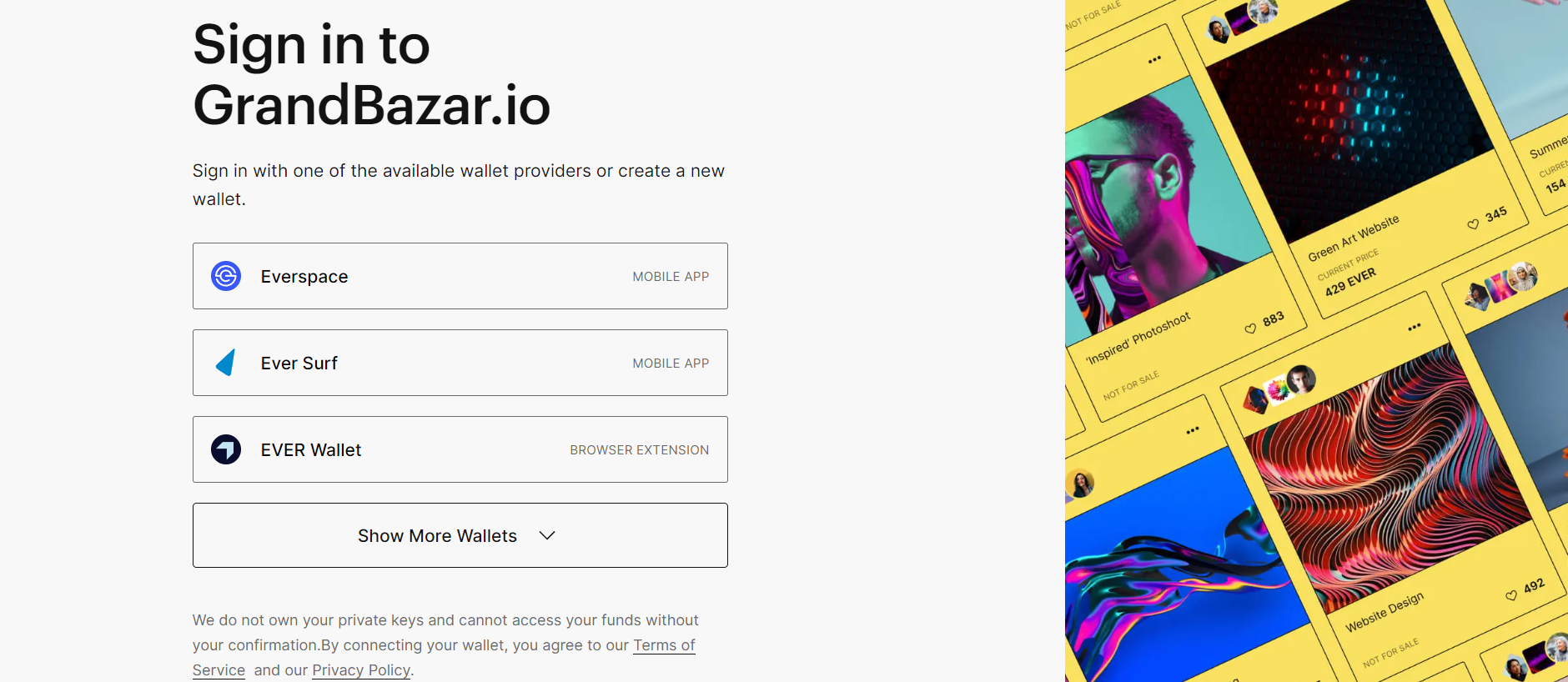
How to protect your crypto wallet?
As with a physical wallet, you need to secure your crypto wallet against the possibility of hacking or fraud. Here are some tips:
- Don't reuse passwords: Make sure that your cryptocurrency wallet password is not used for your other accounts.
- Protect your seed phrase: When you create your wallet, keep your passphrase in a place that you won't forget, but that won't be easily accessible to others.
- Never give your seed phrase to anyone.
- Don't click on unfamiliar links: This is especially true if someone sent you a link directly, as this could very well lead to your wallet being hacked.