What if I can't log in to GrandBazar with my wallet?
Can't log in to your account via EVER Wallet or Everspace, but the site displays a message like the one shown below?
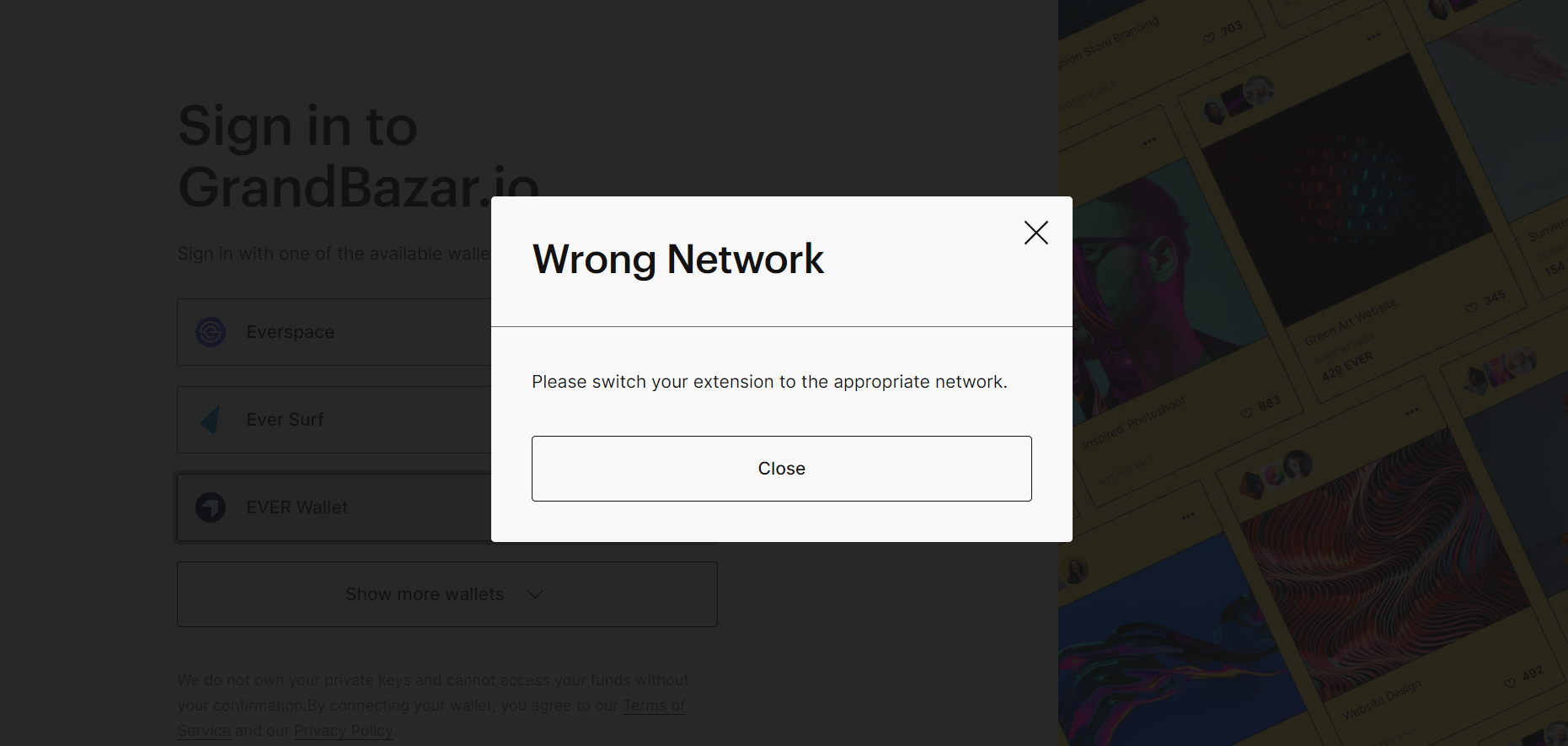
Don't panic, your account is perfectly fine.
Follow the steps described in this guide and this problem will no longer bother you.
- This error occurs because your wallet is not currently activated; to put it simply, no transactions have been made through it.
- To check if your purse is activated, you need to go to the EVER SCAN and pay attention to the parameter "State".
- If opposite it is "Active", it means that your wallet is activated and you can start working with Grandbazar.
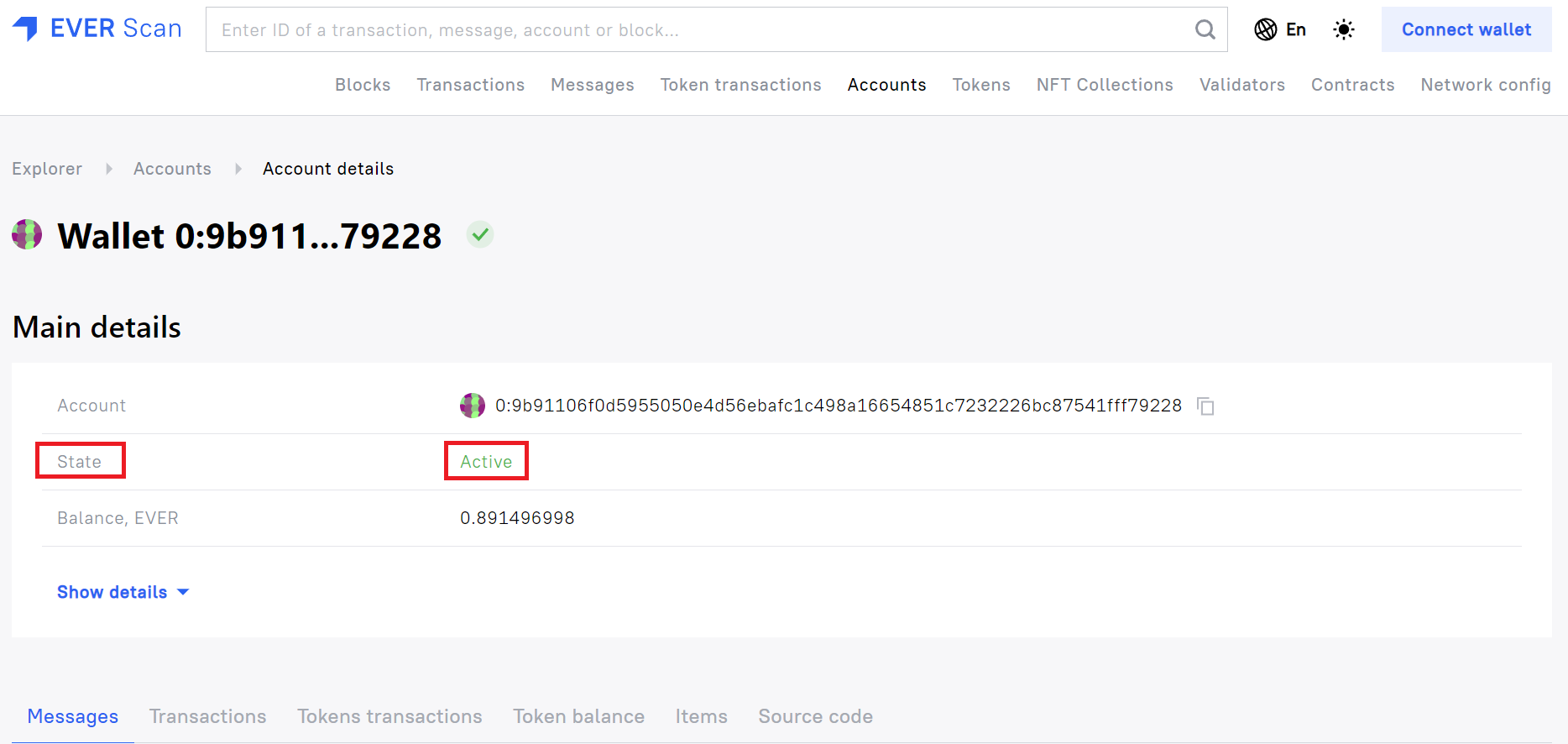
- If there is an empty field next to "State", it means that your wallet is not activated.
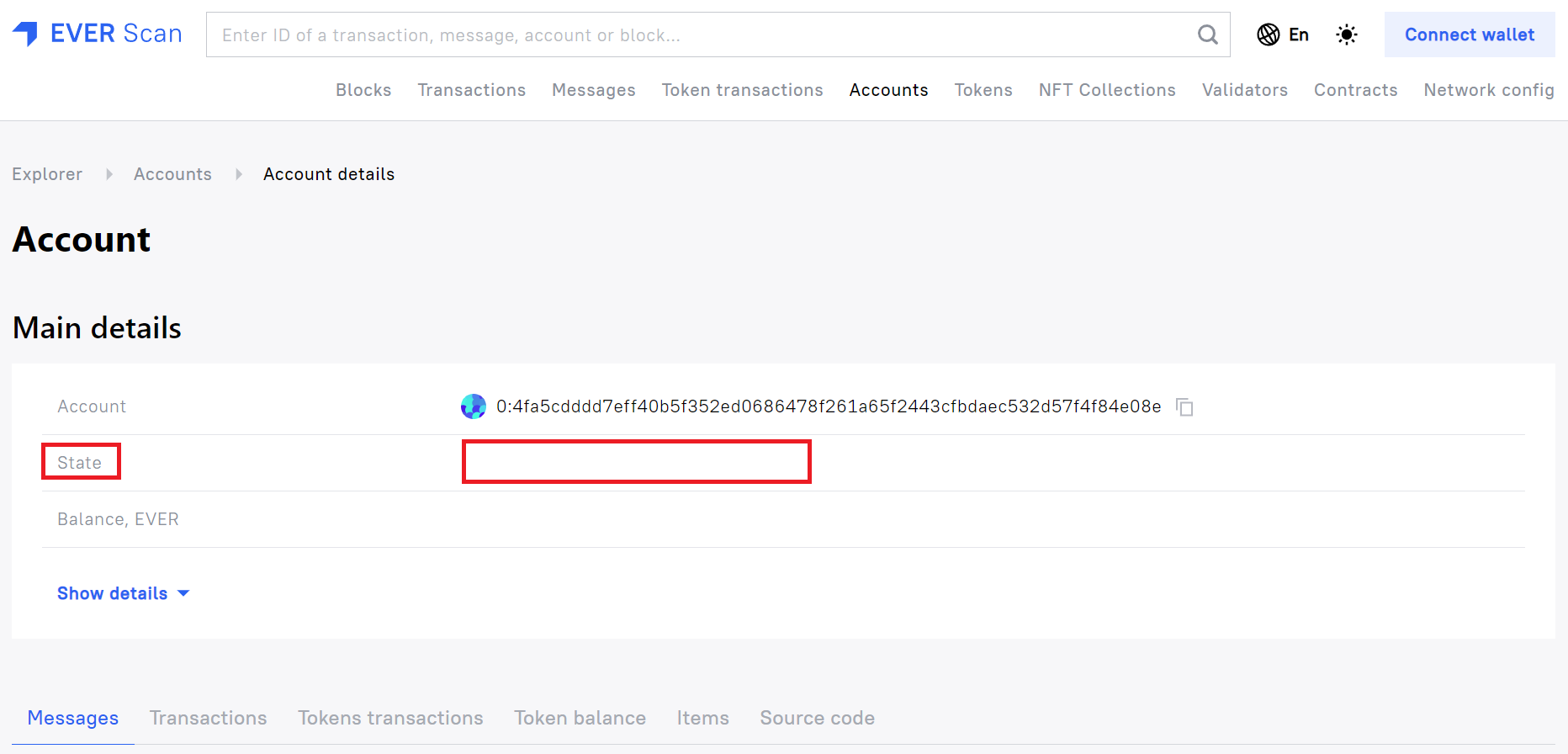
How to activate a wallet?
- You need to top up your wallet with tokens of any amount. You can find a detailed guide on how to do this here.
- After topping up your wallet, you need to make a transaction of any amount, i.e. transfer any amount of tokens to the address of another wallet. Or, you can make a transfer to your own wallet address.
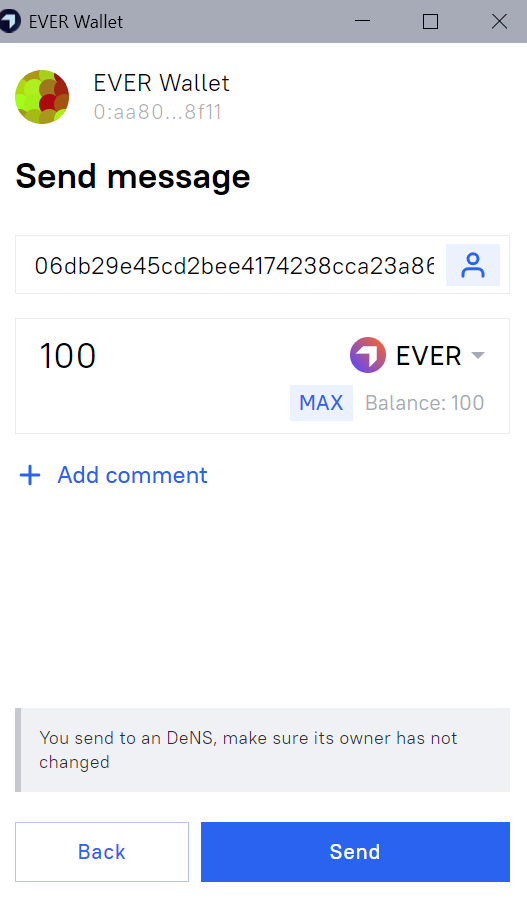
After the transaction, your wallet will be automatically activated, and to be sure of this, you can go to EVER SCAN and check the status of "Active", opposite to the parameter "State".
Do not forget that if you have any questions or difficulties, you can always write to our chat, where you will promptly help to solve the problem.